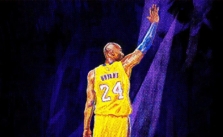NBA 2K24: How Do You Update Your Roster
/
Game Guides, NBA 2K24 /
21 Jan 2023
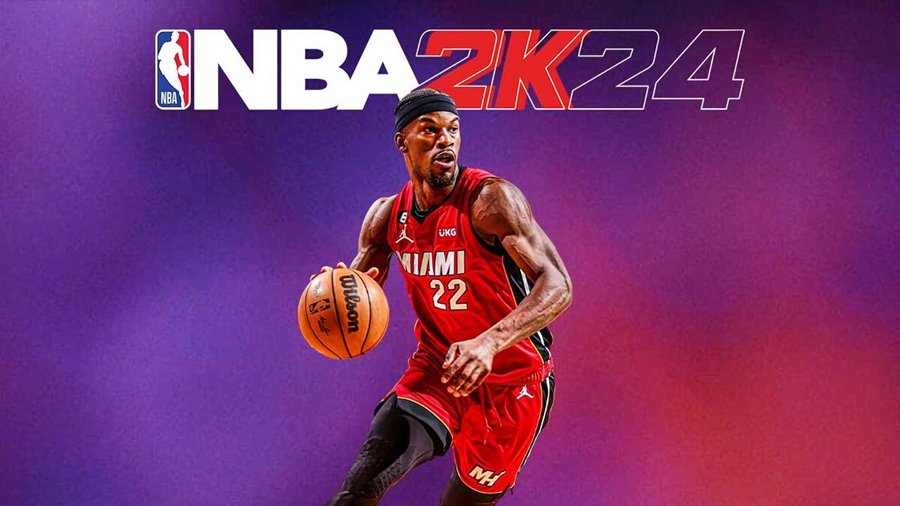
NBA 2K24 is the latest installment of the high-flying, slam-dunking basketball series that’s got all us hoop heads glued to our screens. We’re talking up-to-the-minute rosters and players so real, you’d swear you can hear the swish of the net. But what’s even better? The ability to customize your team with the most recent rosters, getting the very best out of your squad.
- Start the Game: Boot up NBA 2K24. You know, that basketball game you can’t get enough of?
- Find the Right Spot: Now, look around for the ‘Features’ tab in the main menu. Yep, that’s the one!
- Get to ‘Create Roster’: You’re looking for ‘Create Roster’. Give it a click, and you’ll find a few different roster types to pick from.
- Pick Your Style: Several roster types will appear for your selection. You’ve got the ‘Official 2KSports Roster’ (updates daily, so you’re always in the game), the ‘User-Created Roster’ (cool place to find rosters from other players), and the ‘Injury-Free Roster’ (no injuries, total lifesaver!). Choose one that vibes with your style.
- Choose a Roster: You’ll see a list of rosters to pick from. Have a specific roster in mind? Use the Online ID and Content Name to search for it.
- Download or Edit: Found a roster you love? Sweet! Go ahead and download or edit it.
Updating your roster is a bit different depending on the platform you’re using.
If you’re on a PS4 or PS5:
- Go to your home screen and hit ‘Notifications.’
- Find the NBA 2K24 icon and select it.
- Hover over ‘Updates’ and select it.
- If there are updates, they’ll start downloading automatically. Keep an eye on the progress in notifications.
For Xbox One, Series X, and Series S Users:
- Navigate to ‘Games and Apps’ from your Home Screen.
- Click on the ‘Manage’ option, then ‘Updates.’
- Select the NBA 2K24 symbol.
- Hit ‘Update Game’ from the menu.
- The update will start on its own. Check the lower right corner to track its progress.
And If You’re on PC (Steam):
- Launch Steam. If you’re online, the game should update by itself.
- Keep your PC running while the update is in progress.
- If automatic updates are off, you can manually update it or switch on auto-updates from Steam Settings.