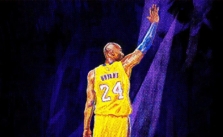How to Request a Trade in NBA 2K24 MyCAREER

You’ve been grinding it out in the paint, crossing up defenders and throwing down monstrous dunks, all while rocking a jersey that might not represent the squad you’ve been dreaming about. Sounds like it’s high time for a trade. But how do you swap that jersey for a new one in NBA 2K24 MyCAREER?
Before you start dreaming about throwing alley-oops to LeBron or raining threes with Steph, let’s chat about the rules of the game, how to request a trade, catching the eye of the big teams, and some insider tips to keep your game at peak performance.
The Trade Game: Know the Rules
First off, you gotta know that NBA 2K24 ain’t a free-for-all. The game keeps it real by making sure players can’t just skip from one team to another like they’re out shopping for kicks. Once you get traded to a new crew, you gotta play a chunk of games before you can think about making another switch.
And if you got your eyes set on a particular squad, be ready to ball for at least 10 regular-season games before you can holler at ’em for a trade. Don’t snooze on this either – all trade requests gotta be thrown down before the trading deadline.
How to Request a Trade: Step-by-Step Breakdown
- Log into NBA 2K24 and enter MyCareer mode.
- Navigate to the Player Menu. Here, you will find the option to propose a trade. Select “Request a Trade”.
- A list will pop up, showcasing all the teams that are interested in signing you. Take your time and peruse the options.
- When you’ve made your choice, select your future team, but remember – the clock’s ticking until the trading deadline!
- Keep tabs on the team interest percentage. The higher this number, the quicker you’ll be sporting your new jersey.
How to Get Teams Checking for You
Sometimes, it feels like the teams showing interest are just throwing darts on a board. While a killer performance can definitely move the needle, don’t expect a miracle. Smashing a game or tanking real hard only nudges interest percentages by about 3-5%.
The real game-changer? Making yourself the main event. Strive to become a starter and get more minutes on the hardwood. More time to show off your A-game means more stats in your favor.
If you’re having a rough time, ain’t no shame in taking the heat down a notch. Try lowering the game difficulty and cranking up the total number of minutes per quarter. You’ll find your groove and get your game on point.
The Fast Track: Simulating Games
If you’re itching to move things along, try simulating games. Be careful though – this approach has its risks. Simulating games can mess with your stats, but there’s a way to make it work for you.
Your overall skills, rating, and playtime are big factors in the simulation results. To stack the deck, make sure to put in work before hitting that simulate button. Run a few games and get your average up to 34+ minutes per game for better results.
For instance, if you simulate four games after putting in solid playtime across 14 matches, you could see your interest percentage jump by 2-4%.
Extra Pointers
Here are a few more tricks to keep up your sleeve: You gotta be in your second season before you can request a trade. Also, if you want to speed run those games, bench your player, stick to 24 minutes, and cut down the quarter length to five minutes.
Lower the difficulty if you need to, and don’t forget: you can simulate games with VC if you’re whooping the other team by 25 points or more in the second half.
After you’ve asked for a trade, start simulating games one by one. Normally, you’ll get traded after simulating about 3-5 games. You’ll know you’ve been traded when your schedule changes and your new team’s name pops up.