Elite Dangerous: Odyssey PC Keyboard Controls and Key Bindings Guide
/
Elite Dangerous Guides, Game Guides /
20 Jan 2021
In this guide, you will be able to find the complete list of controls and shortcuts for Elite Dangerous: Odyssey. Please note that you can also change these controls to your desired keys.
All PC Settings
PC Keyboard Controls and Key Bindings
This is the default on-foot key bindings for Elite Dangerous: Odyssey.
- Move Forward – W
- Move Backward – S
- Strafe Left – A
- Strafe Right – D
- Sprint – L Shift
- Crouch – L CTRL
- Jump – Space
- Interact – E
- Secondary Interact – F
- Open Item Wheel – L ALT (HOLD)
- Item Wheel Left – A
- Item Wheel Right – D
- Item Wheel Up – W
- Item Wheel Down – S
- Fire Weapon – Mouse 1
- Aim Down Sights – Mouse 2
- Throw Grenade – G
- Melee Attack – V
- Reload – R
- Select Primary Weapon – 1
- Select Secondary Weapon – 2
- Hide Weapon – U
- Toggle Flashlight – T
- Toggle Night Vision – N
- Toggle Shields – C
- Select Recharge Tool – 3
- Select Comp Analyser – 4
- Select Suit Specific Tool – 5
- Switch Tool Mode – R





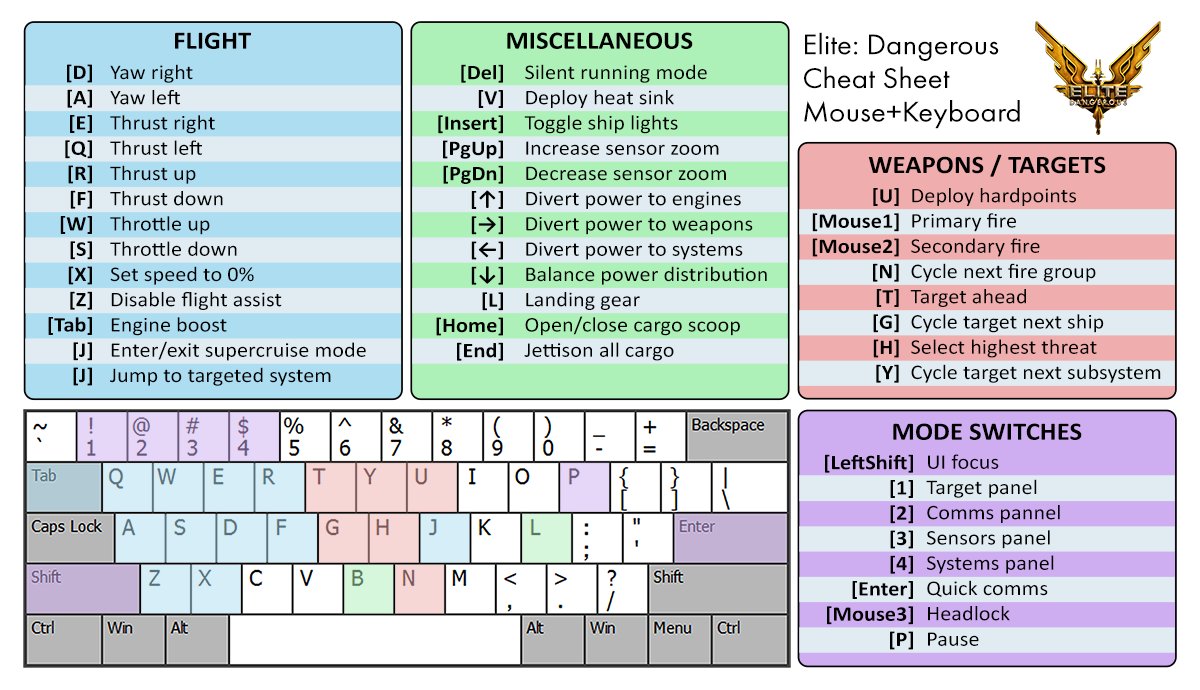


Hey, I must be blind…
I’ve been doing some fixes and changes to my setup manually by editing the bindings file with Linux ‘xed’.
What is “Aim Down Sights” called in bindings?
Search finds ‘aim’ but does not find ‘sights’.
Grumbles….
Mark