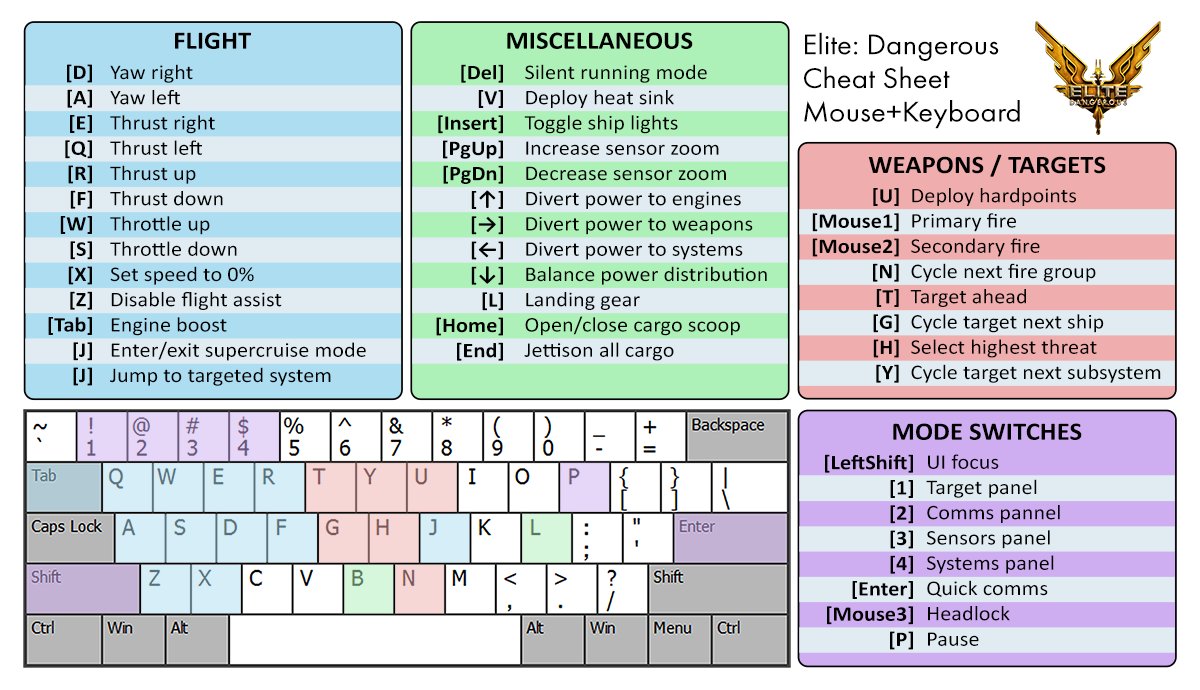Elite Dangerous PC Keyboard Controls Guide
/
Elite Dangerous Guides, Game Guides /
10 Dec 2019

Print out or refer to the following list of PC keyboard commands and controls for Elite Dangerous.
PC Key Bindings
FLIGHT
- [D] Yaw right
- [A] Yaw left
- [E] Thrust right
- [Q] Thrust left
- [R] Thrust up
- [F] Thrust down
- [W] Throttle up
- [S] Throttle down
- [X] Set speed to 0%
- [Z] Disable flight assist
- [Tab] Engine boost
- [J] Enter/exit supercruise mode
- [J] Jump to targeted system
MISCELLANEOUS
- [Del] Silent running mode
- [V] Deploy heat sink
- [Insert] Toggle ship lights
- [PgUp] Increase sensor zoom
- [PgDn] Decrease sensor zoom
- [T] Divert power to engines
- [>] Divert power to weapons
- [<] Divert power to systems
- [\] Balance power distribution
- [L] Landing gear
- [Home] Open/close cargo scoop
- [End] Jettison all cargo
WEAPONS / TARGETS
- [U] Deploy hardpoints
- [Mouse1] Primary fire
- [Mouse2] Secondary fire
- [N] Cycle next fire group
- [T] Target ahead
- [G] Cycle target next ship
- [H] Select highest threat
- [Y] Cycle target next subsystem
MODE SWITCHES
- [LeftShift] UI focus
- [1] Target panel
- [2] Comms panel
- [3] Sensors panel
- [4] Systems panel
- [Enter] Quick comms
- [Mouse3] Headlock
- [P] Pause
Scheme
Subscribe
0 Comments
Oldest