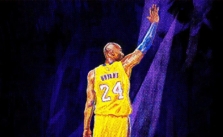NBA 2K24: How to Add and Remove a Headband to Players

NBA 2K24 is where hoops dreams come true, where the crossover is king, and the style on the court matters just as much as the scoreboard. You ain’t just playing a game; you’re crafting a legacy, building a baller that’s not only got the skills to pay the bills but looks the part too.
Maybe you want your player to rock a headband, channeling those old school NBA vibes. Or perhaps you prefer the clean look, no distractions, just pure focus on the game. Either way, we’ve got your back. This guide is about to dunk a whole bunch of knowledge on how to add or remove headbands from your players in NBA 2K24.
STEP 1: Fire Up the Game
Alright, first order of business, let’s get that NBA 2K24 started. Once you’re at the main menu, navigate your way over to ‘Features’. That’s where the real magic happens!
STEP 2: Pick Your Player
Next up, it’s time to pick your baller. If you’re feeling the creative juices flowing, go ahead and ‘Create a Player’ under the ‘Roster’ option. But if you’d rather stick with a player you’ve already been tearing up the court with, just select ’em and hit the ‘Quick Edit’ button. Easy peasy!
STEP 3: All About Accessories
Now it’s time to dive into the style side of things. Find the ‘Accessories’ option among the list. With all the cool stuff in here, you might get sidetracked, but remember, we’re on a headband mission!
STEP 4: To Headband or Not to Headband
Time to decide: headband or no headband? Use the D-Pad Right or Left to either slap that band on your player’s forehead or keep it off. You can even play around with the logo and frequency of the headband on your player. Customization has never been this lit!
STEP 5: Save that Look
Once your player is looking fresh to death, don’t forget to hit ‘Keep Changes and Return’ to lock in that new look. We wouldn’t want to lose all that hard work now, would we?
STEP 6: The DNA Magic
Lastly, NBA 2K24 has this killer feature where you can export your player’s DNA. This means you can create multiple versions of your player, so you can switch up their look whenever you’re feeling it. Super handy, right?
And there you have it! You’re all set to add or ditch headbands for your players in NBA 2K24. Now get out there and break some ankles!