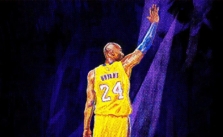NBA 2K24: How to Remove Tattoos

Ink is a form of self-expression, right? It’s like telling a story on your skin.When you first dove into NBA 2K24, you decorated your player with some fire tattoos – dragons, tribals, maybe even a bold sleeve. You were vibing with your choices, felt like they told your story. But as time went on, that story started to feel… well, a little outdated.
Maybe you’ve realized that the fire-breathing dragon on your bicep isn’t as fly as you first thought. Or the sleeve that once looked dope now seems a bit overdone. Hey, we feel you. Your player’s inked-up style needs an update, and it’s time to bid farewell to the old tats.
Relax, my ballin’ friends, we got you! This guide is your ticket to a fresh start. We’re gonna walk you through the steps to remove those old tattoos in NBA 2K24 and leave your player as clean as a pair of fresh kicks. Let’s get this ball rolling!
Wiping the Slate Clean in NBA 2K24
- Step Into MyCareer Mode: Fire up that game and slide into MyCareer mode. You know where to go next – MyPlayer. This is your crib for all things customization.
- Visit the Tattoo Shop: Head over to the tattoo shop with your player. Remember, this is where your player got inked up, and now it’s where we’re gonna clean ’em up.
- Choose Your Tattoo Category: Inside the shop, you’ll spot different categories like Sleeves, Animal, Premium, NBA, Letters & Numbers, and Miscellaneous. Find the category that includes the tattoo you’re ready to erase.
- Initiate the Removal Process: Press Triangle on your PlayStation controller or Y on your Xbox controller. You’ll be directed to a screen with all the tattoos you got in that category.
- Select the Tattoos to Remove: Highlight the tattoos you wanna get rid of and press X (PlayStation) or A (Xbox) to toss them in your cart.
- Confirm the Removal: Press Square (PlayStation) or X (Xbox) to view your cart. Make sure everything looks good, and then hit X (PlayStation) or A (Xbox) to confirm.
And boom, your player’s skin is as clean as game day hardwood. Now you’re ready to either craft a new look or just enjoy the simplicity of being ink-free.