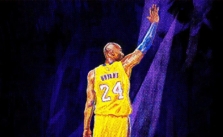NBA 2K24: How to Create a Custom Team

Aight, so you’re here to create a dream squad in NBA 2K24? No problem, fam. We got you. Buckle up as we ride through the steps to creating a dope custom team that’ll have your homies mad jealous. It’s all about picking the right players and making sure your team got the style and skills to wreck the competition.
How to Create a Custom Team in NBA 2K24
Step 1: Jump into MyLeague
Fire up NBA 2K24, look for that ‘MyLeague’ tab and give it a click.
Step 2: Choose Your Path
MyLeague’s gonna hit you up with three options: ‘Current NBA Teams’, ‘League Expansion’, and ‘Custom League’.
- If you go with ‘Current NBA Teams’, you’ll be ballin’ with the real deal, the top 30 NBA teams out there.
- ‘League Expansion’ is for those ballers who want to take the NBA to new heights, adding up to 6 extra teams to the current 30.
- With ‘Custom League’, you’re the boss. You get to set up a league of 36 teams, picking from current, new, or even historic NBA teams. Talk about having the power!
Step 3: Pick Your Season and Build Your Squad
Once you’ve picked your path, choose the season you want to dunk in. If you’re feeling creative and chose ‘League Expansion’ or ‘Custom League’, get ready to add those extra teams.
Step 4: Get Creative with Your Team
Here’s where the fun starts. You can build your team from the ground up, use a pre-existing team, or even download a dope template or roster that another player cooked up.
Step 5: Make It Your Own
Now, select a home city for your team. Make sure you got your brand looking fresh, and don’t forget about your arena and uniforms. Gotta have that swag on point!
Step 6: Brand Your Team
If you want to get even more personalized, head over to the NBA 2K24 official website when they drop the feature to create custom logo images for your team. Go through these steps for each of your expansion teams if you chose that route.
Step 7: It’s Showtime
Once you’re done pimping your teams, pick your favorite and let’s get ballin’!
Creating a Custom Team from Templates
If you want to keep things simple, here’s another way you can create your squad.
Step 1: Scope Out the Features Tab
From the game’s main menu, slide over to the ‘Features’ tab.
Step 2: Cook Up a Roster
Now, hit the roster tab and choose ‘Create a Roster’. Here, you can pick from official 2K Rosters, user-created rosters, or even injury-free rosters.
Step 3: Draft Your Players
Check out the players up for grabs. Keep the ones you dig and swap out any you’re not vibing with.
Step 4: Lock it in
Save your roster after you’ve put it together the way you like. You can also share it online so other players can see if they can hang with your squad.
Step 5: Pick Your Mode
Back out of ‘Features’ and head to ‘PlayNow’. Here, pick the game mode you’re feeling.
Step 6: Choose Your Squad
Now it’s time to pick your team. You can randomize it, or pick from the rosters you or the 2K community have created.
Step 7: Customize Your Ballers
If you want to add a little personal flavor, you can throw in some custom characters to your team. They play just like regular players and can be added or removed whenever you want.