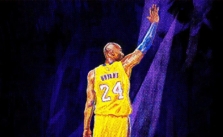NBA 2K24: How to Use Player/Position Lock

If you’ve been grinding out on the court in NBA 2K24’s MyNBA and MyCareer modes, and you’re lookin’ to switch things up, this guide is gonna be your new best friend. We’re breaking down how to use the Player/Position Lock feature in NBA 2K24.
How to Use Player/Position Lock on MyCareer/MyNBA
Navigating the Menu:
When you’re in MyNBA or MyCareer, hit the B button on Xbox or the Circle button on PS4/PS5 to open the in-game menu.
Rolling Through Settings:
Slide down to ‘Options,’ then ‘Settings.’ Spot another ‘Settings’ tab, head there. Then, roll down till you reach ‘Position.’
Switching Up Player/Position:
Time to tweak your player and position settings in MyNBA/MyCareer. Pop open the navigation menu with the Circle button (PS4) or B button (Xbox), and slide on over to ‘Options.’ Cruise down to ‘Settings,’ then smack ‘Position.’
Next, it’s either Position Lock or Player Lock:
Position Lock: Dig a specific position? Pick Position Lock, highlight it and use the triggers to select your position.
Player Lock: Wanna stick with one player? Select Player Lock, light it up, then tab through to select your player. No turning back once you’ve chosen. And guess what? You can use your created player for a unique MyCareer ride. Just tab through to ‘Created Player.’
Game On!:
Once you’re done, bail out of the menu and check your lineup. Be sure your settings are on ‘Custom.’ Then, let’s roll! Remember, no switching player or position lock once the game starts.
How to Use Player/Position Lock on MyTeam
- Want to use Position Lock in MyTeam? Head to lineup management, hit the L3 button (PS4/PS5) or Left Stick Click (Xbox) to flick on position lock.
- Lock in your desired position.
- Kill substitutions so your player’s going the distance.