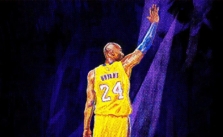How to Pick and Roll in NBA 2K24
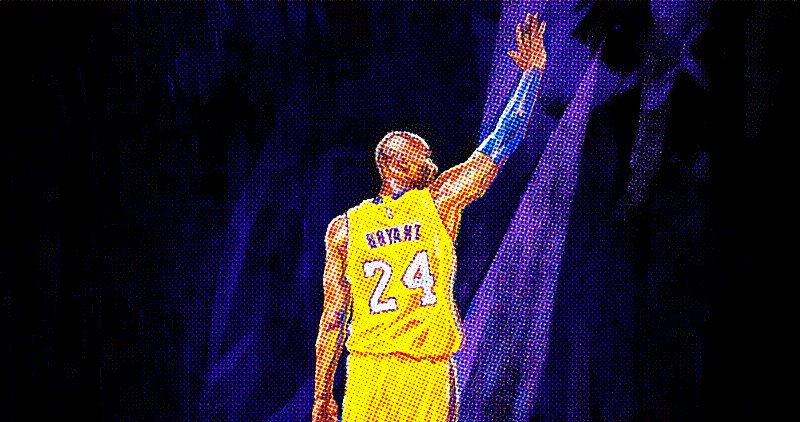
Yo, what’s good, future NBA 2K24 legends? It’s time to buckle up and buckle down as we’re about to dish the rock on how to ball up with the classic, the iconic, the OG of basketball plays – the pick and roll. This ain’t no fluff, just the real deal on how to school your opponents with this foolproof strategy.
The Pick & Roll: A Quick Lowdown
If you’re new to the world of hoops, you might be wondering, “What’s a pick and roll?” No stress, rookie, we got you. The pick and roll is a classic move that’s as old as the game of basketball itself. It’s a two-man move where one player (typically a big man) sets a ‘pick’ or screen for the player with the rock, blocking their defender. Once the screen’s set, the big man ‘rolls’ towards the hoop, ready to catch a pass and throw down a dunk. When executed correctly, the pick and roll can open up some sweet scoring opportunities.
Calling for the Pick
Now let’s dive into the mechanics in NBA 2K24. To call for a pick, you gotta hold down L1 or LB on your controller. The nearest teammate will hustle over to set a screen. Now if you’re the floor general and you want your center to do the dirty work, no problem. Just tap L1 or LB to pull up the player icons. Hold the button of your designated bruiser, and watch ’em head over for the screen action.
Setting that Solid Screen
The real magic of the pick and roll is all in the screen. You want your big fella to hold his ground, forcing the defender to take the scenic route around him. This gives you the space to drive hard or dish a dime to your teammate.
After you’ve called the screen, it’s game time. Use the left stick to dribble around the screener. Make sure to run your defender right into the screen. The more space you get, the more time you have to make your move.
The Roll or The Fade: Choose Your Destiny
Here’s where the pick and roll gets spicy. Once the screen is set, you can go for a pick and roll or switch it up with a pick and fade.
For a pick and roll, your teammate will hit the screen and then cut towards the basket, hands ready for that sweet alley-oop. To set this up, hold down L1 or LB for the screen, smack R1 or RB, and go for ‘roll’.
If you’re feeling a pick and fade, your screener will set the screen and then slide out to an open spot on the floor, ready to pop a jumper. This is a killer move if your screener has a wet jumper. To execute, hold L1 or LB for the screen, tap R1 or RB, and go for ‘fade’.
Keep ’em Guessing with the Slip Screen
To keep the defense on their toes, throw in a slip screen. You can pull this off in NBA 2K24 by tapping L1 or LB before the screen is fully set. Your teammate will bail on the screen and bolt to the basket, catching the D off guard. It’s all about speed and deception, folks!
Screen Position Adjustment
If you didn’t nail the screen angle the first time, it’s all gravy. You can adjust the screen using your right stick. Your screener will shuffle around to get the right angle. Keep the defense guessing and find the sweet spot for your pick and roll.
Creating and Exploiting Mismatches
The pick and roll ain’t just a power move to the basket. It’s also a sick way to create mismatches. If your big man sets the screen and the defense switches, you’ve got a small fry trying to guard your giant. That’s like a chihuahua trying to guard a bulldog. It’s BBQ chicken all day long, baby.