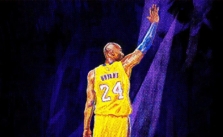NBA 2K24 – How to Verify MyPLAYER Account

NBA 2K24, the game that’s got us all hooked. But while you’re out there making highlight plays, there’s a little thing that could trip you up – verifying your MyPLAYER account. No worries though, I’ve got you covered. Just follow these chill steps, and you’ll be back in the zone in no time.
Get on NBA 2K Website
First off, crack open your browser and scoot over to the NBA 2K website. Simple enough, right? Just type in https://www.nba2k.com.
Let’s Log In
Spot that “Sign In” button on the top right corner? Yeah, hit that. Drop your login details on the sign-in page.
Pick Your Platform
Once you’re in, you’ll see a list of platforms – Xbox, PlayStation, Steam, Nintendo Switch, Epic Games – you name it. Just click on the one you’re rocking NBA 2K24 on.
MyPLAYER Account Details, Please
Now’s the time to enter your MyPLAYER account name and password. If you’re gaming on a console-specific account, there might be a few more steps, but just go with the flow.
Usually, your account gets verified once you log in. But if not, no biggie, we got more steps to cover.
Time to Tweak In-Game Email Settings
Fire up NBA 2K24, navigate to “Features” and then “Settings“. Hunt down the “Account Email Address” option and drop your email there.
Say ‘Yes’ to 2K’s Email Notifications
Next, you’ll see “2K Email Notification“. Click agree, and 2K will send an email your way. It might take a couple of hours, so kick back and relax.
Wait it Out
It’s a waiting game now. Check your email, spam, and junk folders too, just in case.
Do What the Email Says
When that email finally drops, click the link it contains. Boom, you’re verified!
And there you have it! Your MyPLAYER account is all verified and you’re ready to hit the court. Remember, if you don’t verify, your account could expire, and nobody wants that, right? So, follow these steps and keep your game disruption-free.