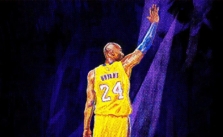NBA 2K24: How to Scan Your Face Using the Face Scan App

Ayo, hoop dreamers! Ready to see your very own face on the hardcourt in NBA 2K24? It’s a dope feeling, for real. So, if you’re lookin’ to get your face in the game and have your MyPLAYER actually look like you, we got you.
1. Get the App, Fam!
Before anything else, you gotta snag the MyNBA2K24 app. Check it out on the App Store if you’re rockin’ an iPhone, or head to the Google Play Store for Android. Make sure you’re getting the 2K24 version, aight? Ensure you’re on the latest version, no throwbacks!
2. Sign In or Holler at Support
Once you got it installed, pop it open and log in. If the app’s trippin’ and not letting you in, hit up 2K Support. They’ll get you sorted.
3. Time to Scan that Pretty Face of Yours
Head to the “Face Scan” option in the app. Make sure you’re looking fresh – no glasses, hats, or any of that jazz. Just your clean face ready for its big 2K debut.
4. Lighting Check
For a flawless scan, lighting is the MVP. Daytime with some good ol’ sunlight is the best, but if you’re ballin’ at night, a well-lit room will do. No shady business here, okay?
5. Work Those Angles!
Position your face right in that oval on your screen. Look straight at your phone’s camera, and start turning your head slowly – about 30 degrees should do it. And remember, move that noggin of yours, not the phone!
6. Listen Up!
You’ll hear the app do its thing as it captures different angles of your face. You need 13 solid angles with the lights turning green. Once you nail it, you can upload it straight to NBA 2K24. If it’s looking a bit sus, just give it another shot.
7. Back to the Console
Hop back onto NBA 2K24, click on “Scan Your Face” and then check for that Head Scan Data. It’ll start crafting your in-game face, and once it hits 100%, you can finesse the details to make it perfect.
Pro Tips for the Perfect Scan :
- Keep It Clean: Make sure your phone’s lens ain’t dirty. Wipe it down and close out of other apps for a smooth experience.
- Stay Still: Try to keep steady when rotating your face. Too quick or jerky, and it’ll mess things up.
- Get Some Help: Got a homie around? Ask them to use the back camera of your phone – it’s usually better quality.
- Once it’s uploaded, you can still tweak the details. Fix up the skin tone, or make other minor changes without going through the whole scan again.