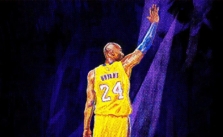NBA 2K24: How Do You Change Your Age

NBA 2K24, the game that’s got all basketball junkies hyped up, but, what’s this? A hiccup with the age settings? Whether the system thinks you’re a youngster when you’re actually old enough or you just slipped up while setting your birthdate, no worries, we got your back. Whether you’re on PlayStation, Xbox, or PC, we’ll help you slam dunk this issue.
Fixing Your Age on PlayStation 4 & 5
Alright, PlayStation players, having trouble with the age settings? Here’s the deal: sometimes the system gets confused and locks you out, thinking you’re underage. Annoying? Absolutely. But hey, even if you’re over 18, it happens. No stress, let’s sort it out.
- On your PlayStation’s main screen, pop into ‘Settings’.
- Find ‘Parental Controls/Family Management’.
- Select ‘PS4 System Restrictions’. They’ll ask for a code. It’s ‘0000’.
- Choose ‘Default Parental Controls’.
- Look for ‘Age Level for Games’. This is where you set it to your actual age. Pick from Level 8 (15 years or older), Level 6 (13 years or older), or Level 3 (any age).
- Scroll to ‘Allow Any Game Any Age’ and you’re golden.
Now, your PlayStation knows your real age, and NBA 2K24 should let you play ball.
Adjusting Age in NBA 2K24
If NBA 2K24 itself is acting up and not playing nice with your age, there’s a fix for that too. Here’s what you gotta do:
- Clear your device’s cache. Think of it like giving your game a fresh start.
- Launch NBA 2K24 and hit ‘Connect’ at the bottom of the screen.
- Key in your correct age and email address, and you’re set.
Xbox Age Reset
For all the Xbox ballers, the process is a bit different. If the age bug has got you, here’s your game plan:
- Sign out of your Xbox account and remove it from the console.
- Clear the cache on your Xbox. Don’t worry, we’ll tell you how in a sec.
- Do a power cycle on your console.
- Once it restarts, go to your account settings and set your birthday to the right date.
- Log back into your account and load up NBA 2K24.
There you go! You should be back on the court, ready to game on.
Clearing Cache on PlayStation, Xbox, and PC
Clearing your cache is like giving your console a good scrub. It solves a lot of issues, including the age problem. Let’s break it down for each platform:
PlayStation:
- Turn off your PlayStation.
- Hold down the power button until you hear two beeps.
- Connect your controller and hit the PS button in Safe Mode.
- Select ‘Clear System Software Cache’.
Xbox:
- Power off your console by holding down the power button for 10 seconds.
- Unplug the power cord, wait 10 seconds, and plug it back in.
- Turn your console back on.
- If you still have issues, reset your console: Xbox button > System > Console Info > Reset Console.
PC (Steam):
- Open up the Steam client.
- Click on ‘Steam’ in the top left corner.
- Go to ‘Settings’ > ‘Downloads’ > ‘Clear Download Cache’.
- Confirm by hitting ‘OK’.