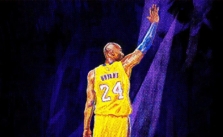How to Call Plays in NBA 2K24
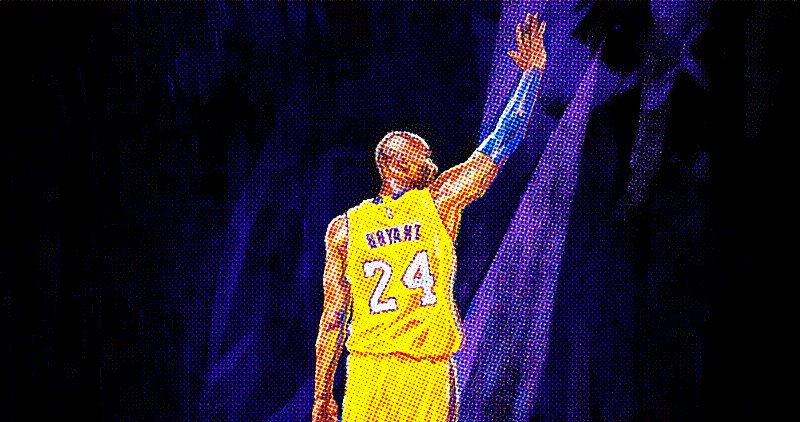
Before we hit the court, let’s get something straight: what exactly are play calls? In the hoops world, and especially in NBA 2K24, play calling is like the game’s chess moves. It’s all about setting up strategic on-court actions, picking which teammate gets the ball, deciding how they move, and creating shot opportunities. Whether you’re strategizing a killer alley-oop or setting up a screen for a clean three-pointer, play calling lets you control the flow and direction of the game.
Know Your Controls
PS4/PS5 – Use L1.
Xbox – Press LB.
Nintendo – Press L.
Pressing these will show icons over your team, that’s your doorway into the playbook.
Picking Your Playmaker
Once you’ve got the icons over your crew:
- Choose a player with their corresponding button.
- A menu of plays tailored to that player will pop. Use the triggers to check ’em all out.
- Select and get ready to see some magic.
Quick Moves with the D-Pad
For those fast-break situations:
- Press left on the D-Pad.
- This gives you a list of your favorite or most used plays.
- It’s a quick fix when the clock’s ticking down.
Experiment and Find Your Flavor
NBA 2K24 is stocked with plays. Dive into them. See which ones vibe with your playing style. Some days you might feel the pick and roll; other days, it’s all about the isolation. Feel it out.
The Online Playbook
Remember, when you’re going head-to-head online, some modes ain’t play-call friendly. Keep your play calls to the 5v5 matchups.
Playbook Deep Dive
Each NBA squad in 2K24 has its own playbook, and they are influenced by real-life team strategies. From the Pacers’ fast breaks to the Celtics’ defensive plays, get familiar with the different flavors each team brings…