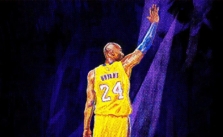Where to Find Your NBA 2K24 Save Files

NBA 2K24 is the real deal, bringing the razzle-dazzle of the courts right into your living room. It’s not just a game—no—it’s where we ball out, go hard on the paint, and make the magic happen on the digital hardwood. But, ever wondered where the game stores all your hard-earned stats—all that progress you’ve been working on for weeks? Well, we’re about to spill the tea on where your NBA 2K24 save files get to kick back on various platforms. No funny business here though, because tampering with these files can lead to a real bummer—your game could go absolutely haywire.
Save File Locations of NBA 2K24
PC / Windows:
For the computer champs:
- Bring up the ‘Run’ box by hitting Win + R on your keyboard. This is like the secret door to the guts of your computer.
- Type in -%USERPROFILE%\AppData\Roaming\Steam\Userdata-> and hit -Enter-. Now you’re backstage where the save files live.
- Look for the NBA 2K24 folder among all those other ones.
- Your game save files are right in there.
PlayStation 4:
For the PlayStation 4 fans:
- From the main menu, go into ‘Settings’.
- Find ‘Application Saved Data Management’.
- Go into ‘SAVED DATA IN SYSTEM STORAGE’.
- You’ll see a list of games—find NBA 2K24 and select it.
- And there they are, your NBA 2K24 save files.
PlayStation 5:
For those on PlayStation 5:
- From the main menu, go to ‘Settings’.
- Head to ‘STORAGE’.
- Pick your storage device.
- Go into ‘Saved Data’.
- Depending on whether NBA 2K24 is a PS4 or PS5 game for you, pick ‘PS4 Games’ or ‘PS5 Games’.
- Find ‘NBA 2K24’ in the list and select it.
- Your NBA 2K24 save files are living large there.
Xbox One:
- Head over to ‘My Games and Apps’ from your Xbox hangout.
- Look for ‘NBA 2K24’ in your game lineup and select it.
- Push the ‘Menu’ button on your Xbox controller.
- In the pop-up, choose ‘Manage Game and add-ons’.
- Under this option, pick ‘SAVED DATA’.
- Your NBA 2K24 save files are stashed there, ready for action.
Xbox Series X|S:
And for the Xbox Series X|S players:
- From your home screen, go to ‘My Games and Apps’.
- Find ‘NBA 2K24’ and select it.
- Press the ‘Menu’ button on your controller.
- In the menu, select ‘Manage Game and add-ons’.
- Go into ‘SAVED DATA’.
- And just like that, your NBA 2K24 save files are right there.
Again, these files aren’t meant to be messed with, so better to just leave them alone.