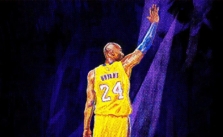NBA 2K24: How to Create and Save Your Jumpshot

Aight, ballers! So you’ve been spending countless hours on NBA 2K24, and you’re tired of that generic jumper that’s got you missing wide-open shots, huh? Look, every legend has a signature, and it’s about time you had yours. If you’re lookin’ to flex on the court with a jumpshot that’s as unique as your game, I’m here to break it down for you. Follow along, and let’s turn those regular jumpers into straight-up highlight reels.
Head to My Player Animation
First thing’s first, fire up that NBA 2K24 and slide into MyCareer. Once you’re in there, go to “My Player Animation.” This is like the dressing room for your MyPlayer, where you make sure they’re looking fly and ready to ball out.
Pull Up on Jump Shot Creator
Now that you’re in “My Player Animation,” go ahead and find “Jump Shot Creator.” This is where the magic happens, fam. It’s like a custom workshop for your jumper.
Select Your Base
Before you even think about pulling up from the arc, you gotta pick a base for your jumpshot. You’ll notice most of ’em are locked up tighter than Fort Knox. Don’t sweat it, though—you just gotta grind a little and level up your three-point stats to unlock more options. Get those VC points flowing and you’ll be good.
Choose Upper Release 1
Aight, so you got your base down?? Dope. Time to move onto the “Upper Release 1.” Think of this as the initial flourish when your MyPlayer launches that rock. Choose wisely; this ain’t just for show.
Pick Your Upper Release 2
Double down on style by heading over to ‘Upper Release 2’. Mix and match till you find that perfect concoction.
Set the Speed
This step’s crucial, y’all. The speed’s gotta be just right. Too fast and you’ll be chucking up bricks; too slow and defenders will be on you like white on rice. Find that sweet spot where you’re comfortable but still quick on the draw.
Hit Triangle/Y to Save
Alright, now press that Triangle/Y button to wrap it all up. But hold up—if you get an error message, like “You cannot save this custom Jump Shot until you meet the requirements of the animations you have chosen” you gotta go back to the drawing board. Tweak whatever needs tweaking and hit Triangle/Y again.
Name that Masterpiece
You’ve put in the work now give that jumpshot a name worthy of its excellence. Make it something memorable so you can easily find it later.
Equip Your New Jumpshot
Time to bring that new jumpshot into the game… Head over to Gameplay Animations, scroll down to Jump Shots and equip that fire you just created.