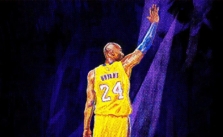NBA 2K24: How to Change The Camera View

A’ight fam, let’s chop it up ’bout NBA 2K24. You’ve probably been grinding, working on that handle, making it rain from downtown, and just straight up posterizing cats left and right. But, you’re still looking for that edge, right? That secret sauce that’s gonna turn you from a baller into a straight up legend. Well, have you ever thought about the camera view? No cap, it’s a game changer.
Peep this – the camera view is like the unsung hero of 2K. Low-key, it’s one of the most important settings you can tinker with. It’s a difference-maker, fam. So sit tight, ’cause we ’bout to break down how to switch up your camera angle and take your game to new heights.
MyCareer Mode:
MyCareer is where you cook up your legacy, make it count. To tweak your camera view, just follow these steps:
- Boot up your MyCareer mode.
- Enter the arena, start a game, and wait for tip-off.
- Hit pause and slide over to the “Camera” option.
- Here, you’ve got options for days. Mess with the height, the zoom, and all the good stuff.
Personally, I rock with the 2K view, and a zoom between 5 and 10. But you gotta find what vibes with you. Set your choice and save it for future games. But, remember – these settings won’t roll over to The City games.
The City:
Here, you’re out in the wild, playing against other ballers. Things work a bit different:
- Start up your park, rec, or pro-am game.
- Once you’re in the thick of the action, press right on your D-pad.
- This brings up a menu where you can switch up your camera view.
Just a heads up though, you’re playing in real-time here. No pauses. If you’re in the camera menu and the rock comes your way, you might be handing out turnovers like they’re hotcakes!
MyTeam & Play Now:
Here’s the drill for these modes:
- Pause the game during a shootaround or in the middle of the action.
- Navigate over to “Camera Settings.”
- Scroll through the preset camera angles with LT/L2 or RT/R2.
NBA 2K24 offers a bunch of presets like High, Player Lock, Nosebleed, Drive, Broadcast, and more. Tweak the zoom, angle, height, and flip style to find what works best for you.
So there you go, squad! You’re now in the know about camera angles in NBA 2K24. It might take a bit of tinkering, but once you find that perfect view, you’ll be crossing up defenders and draining buckets with the best of ’em.