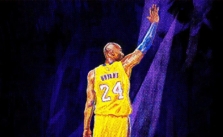NBA 2K24: How to Change Your Jersey Number

What’s up, ballers? Ready to get schooled on some NBA 2K24 knowledge? We’re talking about something more than just how to rain down threes or slam home monster dunks. Today, we’re gonna dive into something special, something that helps define your legacy in the game. We’re talkin’ jersey numbers.
Remember, in the grand scheme of the hardwood, your jersey number ain’t just a couple of digits on your back. Nah, man, it’s your badge of honor, your symbol of dominance. Think MJ’s 23, Kobe’s 24, or LeBron’s 6. Those numbers are iconic. They’re part of the legacy. In NBA 2K24, you’ve got the chance to make your own number part of your story.
1. Lace Up and Get in the Game:
First things first, you gotta boot up NBA 2K24 and hop into MyCareer mode. This is where the journey to becoming the GOAT begins.
2. Navigating to the Sweet Spot:
In MyCareer mode, you gotta navigate your way to ‘Options’. It’s like dribbling through a tough defense, but keep your eyes on the prize. After you’re in ‘Options’, slide down to ‘Settings’. This is where you’re gonna find the opportunity to change your jersey number.
Note: Mind Your Location
Here’s a heads up, if you’re chilling at the team practice facility, you’re outta luck. Gotta leave that place to change your number. Weird? Maybe. But that’s just how this game rolls.
3. Choosing Your New Number
As you start eyeing the numbers, remember, it ain’t a free-for-all. If the game skips a number, it means one of your squad members, or a retired baller, already claimed it. Respect the game, and find another.