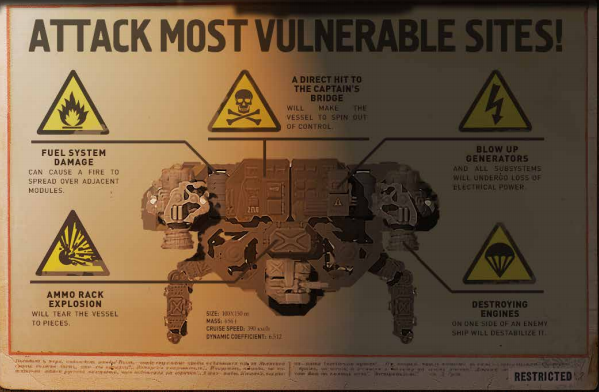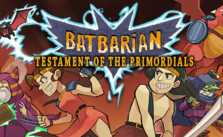HighFleet – Beginner’s Guide – Tips, Tricks & Other Helpful Hints

HighFleet consists of a variety of different gameplay styles that interlace seamlessly into an overall campaign. Your main tasks will include:
× Planning routes and identifying both targets of opportunity and threats to be avoided.
× Gathering intelligence by intercepting and decoding messages.
× Interacting with characters, managing relationships, and recruiting allies to your cause.
× Performing tricky landings in cities.
× Managing your fleet’s supplies, performing maintenance, and upgrading their loadouts.
× Engaging in deadly aerial combat.
When you eventually encounter an enemy, you will need to take direct control and battle it yourself. You’ll engage up to 3 enemy ships at once, with 1 of your craft at a time. Your next ship will appear when the previous one is either destroyed or retreats. If the enemy’s squadron has more than 3 ships, more will appear as you destroy them.
Ground forces may also be present in addition to the aircraft. You only need to destroy all enemy aircraft (not the ground vehicles) to win the battle.
Sometimes a battle will feature a Prize Ship such as a Transport – if so, try not to destroy the indicated prize (it will have a gift box icon above it). If you destroy all of its escorts, you can capture the prize – drop a captive transport off at the next town for a cash ransom.
Controls
A reminder of your combat controls and how to best utilize them:
× W/A/S/D keys – Thrust up/left/down/right to move. Be careful of inertia, and don’t get too close to the ground.
× Hold Shift key – Engage afterburners for a burst of extra speed while held. Holding too long will cause an Overheat and shut your engines off for a period.
× Mouse – Aim your weapons.
× Left Mouse button – Fire primary weapon.
× Right Mouse button – Fire auxiliary weapon (if available). Typically this would be a faster but weaker weapon good for taking out small, quick enemy scouts and incoming missiles.
× Middle Mouse button – Hold to set a bomb arc, release to drop the bomb (if available).
× R key – Cycle Ammo Type between regular HE ammo and the Special Ammo you chose before the battle began (if any). Be warned that reloading will take some time!
× [Only during your Aircraft Carrier attacks] R key – Command your airplanes to retreat.
× Space key – Fire guided anti-ship missile (if available) at the targeted enemy, with fire & forget thermal homing head.
× C key – Fire air defense missile (if available), which will protect against incoming tactical missiles and small airplanes launched from an aircraft carrier.
× F key – Pop decoy flares (if available) if an enemy missile is tracking you. The missile will veer towards the flares, but make sure you time it right (not too soon and not too late) and get out of the way yourself!
× B key – Expend a Fire Suppression unit (if available) to put out a fire on your craft or cool your overheated engines.
× X key – Launch airplane (if controlling aircraft carrier).
× T key – Abandon ship to save your crew (if rescue modules are intact).
Tips, Tricks & Other Helpful Hints
Combat Tips & Tricks
- The moment before an enemy shoots, its aim will be shown with red beams.
- Speed is the best defense. A small ship with skillful maneuvering can avoid most damage.
- Shoot with full “volleys.” At the same time, the cassette is being reloaded; pay more attention to dodging and lining up your next attack.
- Enemy missiles are not too difficult to dodge – try moving towards it then junking.
- Do not expose an unarmored underbelly or weak spot to enemy fire. Conversely, heavy armor is practically invulnerable to small-caliber rounds.
- The enemy display shows ammo rack blocks in orange. Blasting these will destroy small ships and inflict heavy damage on large ones. Try using armor-piercing ammunition.
- Only use capital ships such as the Sevastopol when necessary. These crafts are far more expensive to repair, and it takes an incredibly long time.
- Try to attack vulnerable spots on the enemy. Some may have light armor on top, so attack them from above; others may have vulnerable points below. Each ship has different vulnerabilities to learn.
Ship Editor Tips
- Position of parts matters! Not only does it determine protection from armored shielding, but other superstructures can obstruct some special parts. Try to install items that can be blocked, such as Radar, ELINT Antennas, Jammers, and IRST, at the highest point of the ship.
- The armor at the bottom of your ship can allow you to fly over the heads of enemies and be protected. It also helps against ground forces taking potshots at you.
- Your ship’s overall weight and power usage will impact your fuel efficiency. This won’t be obvious in the Shipworks Editor testing, but it will hugely impact the main campaign.
- Remember to install a Fire Suppression System – these can be crucial in combat to prevent fires from wiping you out rapidly.
- Keep an eye on the calculated Cost of your ship – there’s no point in building out a monster if you can’t afford to commission it into your fleet!
- Testing. Click the Test button to open a live skirmish arena where you can try out your new creation in a real battle. This includes all regular combat features, with you up against a series of enemies. Hit escape at any point to back out to the editor. Controls are the same as in normal combat. Hit escape ending testing; otherwise, you’ll be given a choice to return to the editor when you defeat all enemies or are destroyed.
- You can delete your custom ships on the Fleet Selection Screen when starting a new Campaign by clicking the Delete button on that ship.