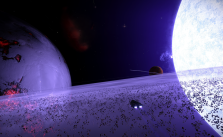Metal Gear Solid V: The Phantom Pain – 10 Best Tips & Tricks for Beginners
This guide will provide you with 10 of the most useful tips and tricks to help you progress through the fascinating world of Metal Gear Solid V: The Phantom Pain. Let’s get started!
Shots on Target
When readying a weapon and aiming at a target within its effective range, the reticle will turn red (when in shoulder view). This indicates that your shot will definitely hit its target.
Additionally, the reticle will turn green if you aim at a friendly (such as a rescue target) within the weapon’s effective range.
Reloading
You will reload automatically when your weapon’s magazine runs dry, but the reloading period will leave you defenseless. Pressing the Reload Button ( R ) lets you reload despite having ammunition left. Make a habit of keeping a full magazine in case of sudden firefights.
Serious Injuries
If you sustain a serious injury, you will be unable to perform certain actions such as climbing over obstacles or getting on your horse.
If you sustain a serious injury to your torso, you will not be able to recover fully without first aid. If you sustain a serious injury to your arm, you will not be able to ready a weapon, and in the case of your leg, you will not be able to sprint. In these instances, quickly get behind cover and press the Action Button ( E ) to perform first aid.
Viewpoint When Readying Weapons
The viewpoint used when you ready a weapon is shoulder view by default. You can switch to first-person view as necessary using the Change View Button ( F ).
By enabling the viewpoint remembering function in the Options menu, the camera automatically switches to your preferred viewpoint (the viewpoint you used last) when you ready each weapon.
Tactical Takedowns
Certain actions, including headshots from outside of a weapon’s effective range and neutralizing enemies through CQC and hold-ups, are counted as tactical takedowns and factored into your score when completing a mission. Be sure to execute as many tactical takedowns as possible when carrying out a mission.
Infiltration Basics
The key to a successful infiltration mission is ensuring the enemy never discovers you. If an enemy is nearby, avoid his line of sight, and stay behind cover as you advance. The lower your stance and the slower you move, the less likely it is that you will be spotted.
When Spotted by the Enemy
If an enemy is about to spot you, a white “enemy presence” indicator will appear in the direction the enemy is located. If you wish to avoid combat, get away from that position, such as by carefully crawling away.
If an enemy seems about to approach your position to check what he thinks he saw, allow him to approach and take him down with a headshot. Just be careful not to make any sudden movements, such as getting up and running off, as this will give yourself away completely.
Zooming In
You can zoom the screen in while in third-person view by holding V. This is useful for checking the way ahead while you are in cover.
Effective Range
Each weapon has a specific effective range. Rounds fired will gradually drop once they have passed beyond this effective range.
When readying a weapon and aiming at a target within its effective range, the reticle will change color (when in shoulder view).
Reflex Mode
If you are discovered while the enemy is unaware of your presence, the game will slow down as if viewed with a hi.h-s•eed camera. This status is known as “Reflex Mode.”
Press the Ready Button ( Right Mouse Button ) during Reflex Mode to point your weapon at the enemy that spotted you. If you neutralize him before Reflex Mode ends, you will prevent him from alerting other enemies.
If Reflex Mode is triggered while you’re riding in a vehicle or using a weapon emplacement, you can press the Change View Button to point the camera in the direction of the enemy that spotted you.