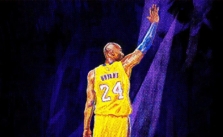A Keyboard Player’s Guide to NBA 2K24: Own the Court

Aight, aight, aight! You’re fixin’ to dominate the hardwood with NBA 2K24 on your PC, huh? But oh snap, you’re rollin’ without a gamepad and are stuck with your keyboard? Chill, homie. We got your back. Sure, it’s gonna be a bit trickier, but ain’t no mountain too high, right? Let’s get this baller tutorial poppin’ and help you rise to some virtual NBA greatness.
Don’t get it twisted though. Playing NBA 2K24 on a keyboard is like shooting free throws with your eyes closed – more challenging than using a gamepad, no cap. But hey, if it ain’t a challenge, it ain’t worth doing, am I right? Keep grinding, keep practicing and soon enough you’ll be breaking ankles and dropping dimes in the blink of an eye.
Aight, time for some game plan action.
Rainin’ Buckets (Shooting)
Shooting in NBA 2K24 ain’t just hitting buttons, fam. It’s an art form, like painting a masterpiece, except your canvas is the net. Each player’s shot is unique, and figuring out what works for you is half the battle.
To start popping shots, you just need the NumPad 5 key. Seems too simple? Well, it’s all in the timing, bro. Get your rhythm on point and you’ll be splashin’ threes like you’re Steph Curry in overtime.
If the shot timing is making you pull your hair out, chill. You can switch it off from the options menu. Then, the game does the work for you, calculating your shooting chances based on your player’s skills. So if you’ve got KD with the rock, it’s time to let it fly.
Slingin’ the Rock (Passing)
Serving up assists in NBA 2K24 is just as important as draining buckets. You gotta whip that ball around like a five-star chef handling a spatula. Your regular pass and skip pass are all about that Spacebar life, and for the icon pass, you’re gonna lean on the Num Pad +.
Default Controls
Here’s the 411 on your basic controls (Find the detailed keyboard controls guide list right here):
- Moving your player: W, A, S, D.
- Dribbling moves, passing, and shooting? That’s the Numpad 2, 4, 6, 8. Gotta get that stick work down, just like Kyrie with his handles.
- Pick Controls, Call Play: Tab. Be the floor general, run the offense, call the shots.
- Sprint: Numpad Enter. Turn on the jets, leave ’em in the dust.
- Your passes – flashy, handoff, bounce pass – that’s on Numpad 1.
- Icon Pass: Numpad +. Pick your man, deliver the rock.
- Regular pass or skip pass: Spacebar.
- Shooting, pump fakes, hop, spin gather: Numpad 5. It’s all in the wrist.
Now we’ve talked about balling up with the default keys, but what if you’re feeling like breaking the mold? You ain’t gotta stick with what the game gives you. The beauty of PC gaming is that it’s flexible, so let’s flex a little and shake things up.
Optimal Keyboard Setup to Elevate Your Shooting and Passing Game in NBA 2K24
A’ight, so here’s where we get into the nitty-gritty – your personal game plan. We’re talking ’bout customizing those keybindings. You got it, dude, you can rejig the functions of those keys to vibe with your groove. Ain’t feeling shooting with Numpad 5? Flip it.
Now, you might be thinkin’, “A’ight, I’m down, but where do I start?” Hold up, playa, we got you. We’re about to drop a suggested setup that might just get your handles slick and your shot on lock. But don’t forget, this ain’t the rulebook. It’s just a game plan. Feel free to switch it up as you like:
- Movement: Arrow keys. Why press four when you can press one, right?
- Shooting: D. Quick, easy, in the middle of everything. Just like you on the court.
- Post-up/Sprint: A. Because why not? Keep it simple, keep it fast.
- Timeout: Q. When things heat up, cool it down quick.
And don’t sleep on defense:
- Taking Charges: X. Protect your paint, big fella.
- Block: W. Swat that nonsense outta here.
- Steal: A. Be quick, be sneaky. They won’t know what hit ’em.
- Intentional Foul: Q.
Now for your strats:
- Setting Screens: X. Free your shooter, let ’em see daylight.
- Telling CPU player to shoot: T. You can’t do it all. Let your team help.
So there it is, baller. Your game, your rules. Customize these keys to get your game feeling right, and soon you’ll be cooking up a storm on the court. It’s all about making NBA 2K24 your own.