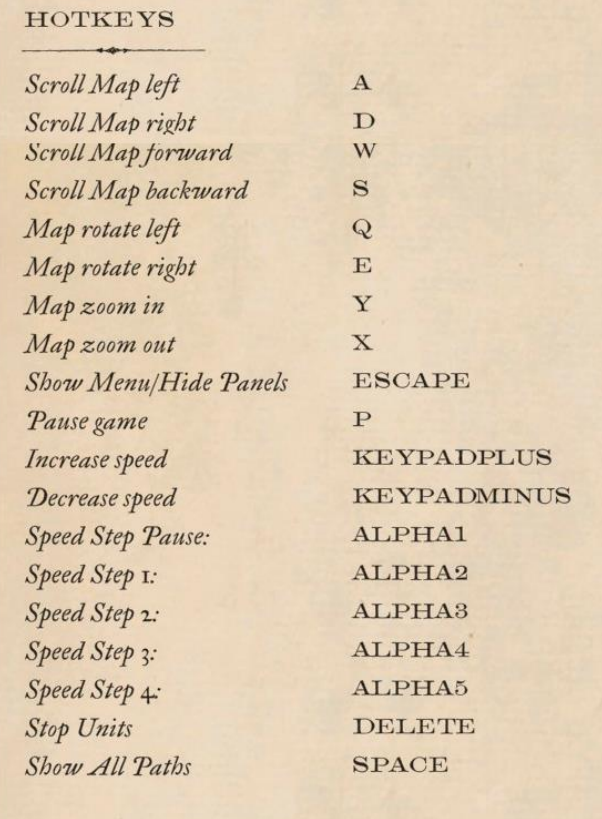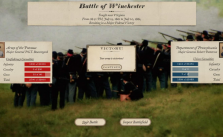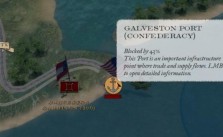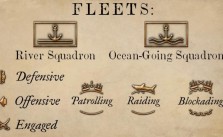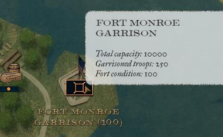Grand Tactician: The Civil War (1861-1865) PC Keyboard Controls & Hotkeys
/
Game Guides, Grand Tactician: The Civil War /
25 Jun 2021
Are you looking forward to entering the world of Grand Tactician: The Civil War (1861-1865)? You can find The complete list of keyboard controls and shortcuts for Grand Tactician: The Civil War (1861-1865) in this guide. You can change your control settings whether you’re in the main menu or in-game. Select Controls from the main menu. Here are the default PC controls;
Controls & Hotkeys
| Scroll Map left | A |
| Scroll Map right | D |
| Scroll Map forward | W |
| Scroll Map backward | S |
| Rotate Map left | Q |
| Rotate Map right | E |
| Map zoom in | Y |
| Map zoom out | X |
| Show Menu/Hide Panels | Escape |
| Pause Game | P |
| Increase Speed | Numpad Plus |
| Decrease Speed | Numpad Minus |
| Speed Step Pause | 1 |
| Speed Step 1 | 2 |
| Speed Step 2 | 3 |
| Speed Step 3 | 4 |
| Speed Step 4 | 5 |
| Stop Units | Delete |
| Show All Paths | Space |
PC KEYBOARD CONTROL SCHEME
You can also refer to the controls screenshot below:
We hope you found this guide helpful. Are there any control keys on the PC that we missed? Please let us know in the comments section below. We will update this guide as soon as your comment is approved.