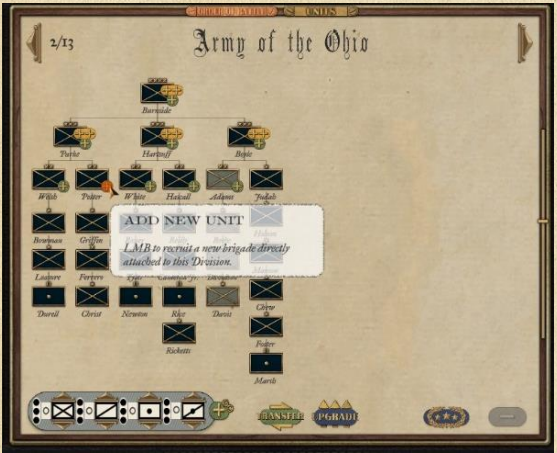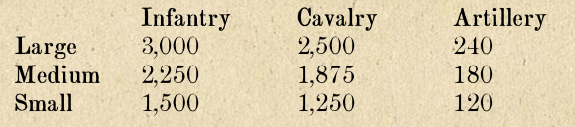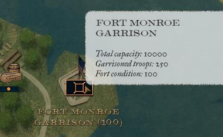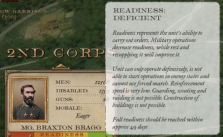Grand Tactician: The Civil War (1861-1865) – Recruitment Guide
To recruit new units or create new headquarters,
click on the plus(+) icons in the unit symbols. The ++ will create a new headquarters directly under the selected headquarters, while + will recruit a new unit.
To create a new army, click the New Army button at the bottom right of the 00B panel. In this case, you must choose the state where the new army will appear. The army will be placed in one of the cities your nation controls within the state.
Only corps and army-level organizations can be moved on the map. Before activating Military Policy II, the armies created are “Early Armies” (technically independent corps-level units), which can only contain divisions and brigades. After activating Military Policy II, any army you create can include multiple corps, and any previously created independent corps can be transferred to these armies.
When creating new headquarters, armies, corps, or divisions, if for some reason you change your mind, they can be removed, as long as they do not contain any units. After doing this, close the management panel. All headquarters without units in them will be deleted, and the commanders returned to the pool. You can remove all units from a headquarters if you wish to remove them.
Recruitment – Recruiting New Units:
When recruiting a new unit, first, you need to choose the state of recruitment. To be allowed to • recruit, the selected state must have sufficient support and available recruits. The number and type of recruits are also dependent upon chosen policies. When no more volunteers are available, players can increase the recruitment base with policies such as offering recruitment bounties, introducing conscription, or recruiting Colored troops.
If you have begun the recruitment process and then decide you do not want to recruit the unit, after all, click Cancel. When the state is selected, on the left, you have the options for recruitment:
The unit type can be selected by clicking the appropriate unit symbol below the unit. The type you can see is the number of recruits needed. Next to this is an arrow that you can use to change the initial size of the recruited unit. Unit sizes are following:
Horse artillery units in the game are slightly smaller than normal artillery units. The smaller or smaller number of batteries in the battalions is balanced out by faster movement, as all the gunners have their Mounts.
The states do the actual recruitment, and units are usually raised as regiments. A regiment consists of 1,000 .men, divided into ten companies. During the war, brigades usually comprise d 3-5 regiments. This would mean a. brigade in full strength would number some 5,000 Men.
But often, even recently recruited regiments were already well under strength by the time they reached their armies. Due to desertion and high attrition, the average regimental strength was, depending upon the period of the war, somewhere between 370 and450 men. For this reason, the brigades in the game have maximum strength.
You can also choose the recruitment type: volunteer or draft. Volunteers are offering their service freely, while draftees are taken, usually against their will. While drafting has a much larger recruitment base, drafting also hurts the support in the recruiting state. Drafts and bounties also introduce disciplinary problems in the ranks, lowering the maximum morale in the armies and increasing desertion. You can change the appearance of a unit by. selecting the uniform and colors. Clicking Recruit will add the unit to the 00B, but again, depending on the distance from the state to the army, the units will arrive after some delay. Recruiting multiple units simultaneously from the same state will increase the delay for the later units. The recruitment cost, which depends upon the unit size, pay, and equipment, is reduced from the government treasury.
Fast Recruitment
- You can recruit multiple units faster by using the Unit Auto Generator found at the bottom of the 00B panel. To do this, first select the headquarters to which you wish to recruit the new units. Then use the up/clown arrows for each unit type to choose the number of units to be recruited.
- You can control the size of the recruited units per type by clicking the points on the left side of each unit type. In the example, Rice’s Division under Boyle’s Corps is selected, and four medium-sized infantry brigades and one large artillery battalion are chosen. To recruit the units, click on the auto-generate button.
- The auto-generated units will be recruited from the nearest states with a sufficient number of recruits to keep the recruitment times as low as possible. If the number of recruits is insufficient, not all, or possibly none, of the selected units will be recruited.