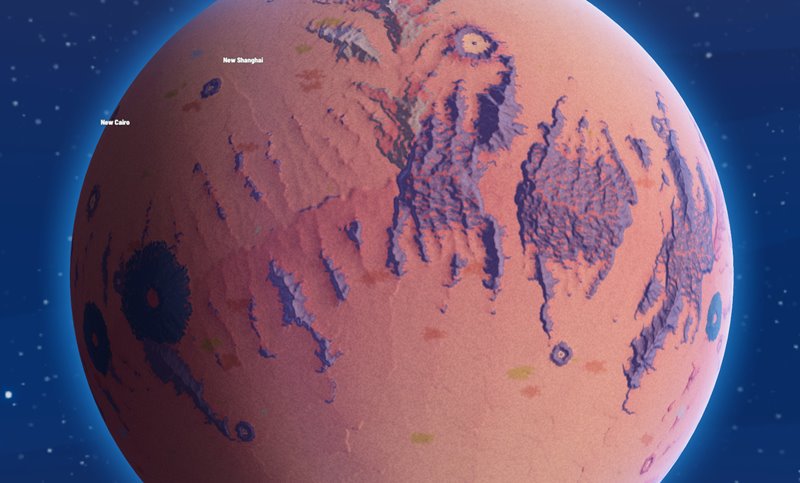Plan B: Terraform PC Controls and Hotkeys
Plan B: Terraform is the latest game from Gaddy Games. In it, you will be given a newly-discovered, uninhabitable planet, and tasked with finding a way to make it livable. A tall order to be sure, since what you are presented with is a dusty brown rock.
Utilizing different technologies and techniques, you will experience a highly-detailed, realistic simulation of what it would be like to terraform a planet. Vegetation, precipitation, and temperature are all simulated in real-time making every second and every decision critical to your success.
If you want to build up and terraform a planet from a lifeless rock to a thriving planet with millions of living things on it, you will need to have a solid grasp of the controls. As a resource management, city-building sandbox game, you can only do so much to simplify the game’s controls. In order to have complete mastery of the game, you’re going to need to know what every one of those buttons do.
Thankfully, we have created a Plan B: Terraform keyboard controls and hotkeys guide. This handy resource has everything you’ll need to reach your goal of total terraformation, and all you have to do is keep it on hand for when you need it!
Keyboard Shortcuts
- Action: Left Mouse Button
- Scroll Up: W or Up Arrow
- Scroll Down: S or Down Arrow
- Scroll Left: A or Left Arrow
- Scroll Right: D or Right Arrow
- Scroll (Long Press): Right Mouse Button
- Cancel (Short Press): Right Mouse Button
- Cancel: Escape
- Zoom Out: Page Up
- Zoom In: Page Down
- Destroy: Delete
- Shift Modefier: Left Shift or Right Shift
- Select and Duplicate: Middle Mouse Button
- Pause: Space
- Speed 1: 1
- Speed 2: 2
- Speed 3: 3
- Help: F1
- Quick Save: F5
- Quick Load: F8
- Console: Quote
- Confirm: Return
- Fullscreen: F11
- Hide UI: F10
- Select Previous Item: Q or Mouse 3
- Select Next Item: E or Mouse 4