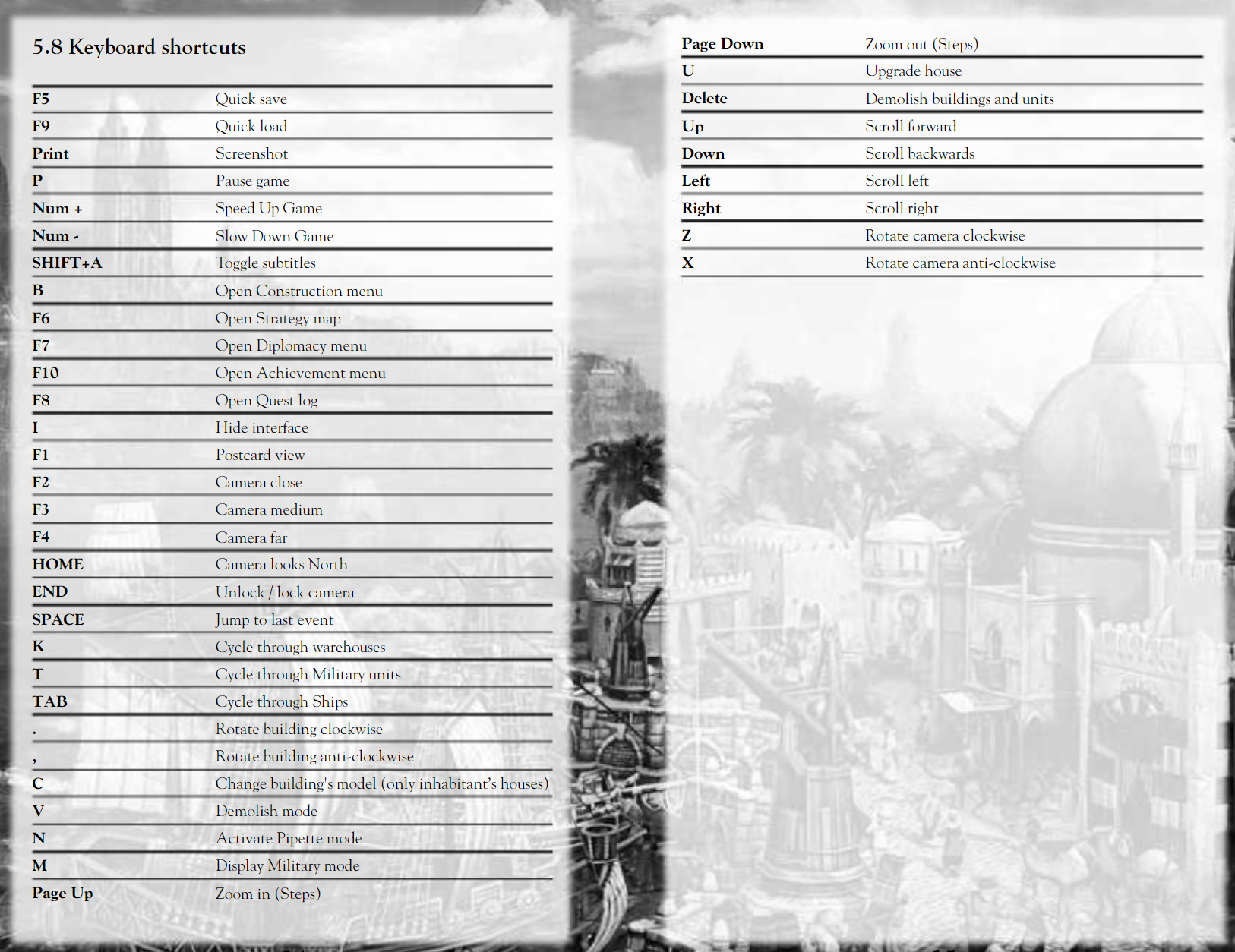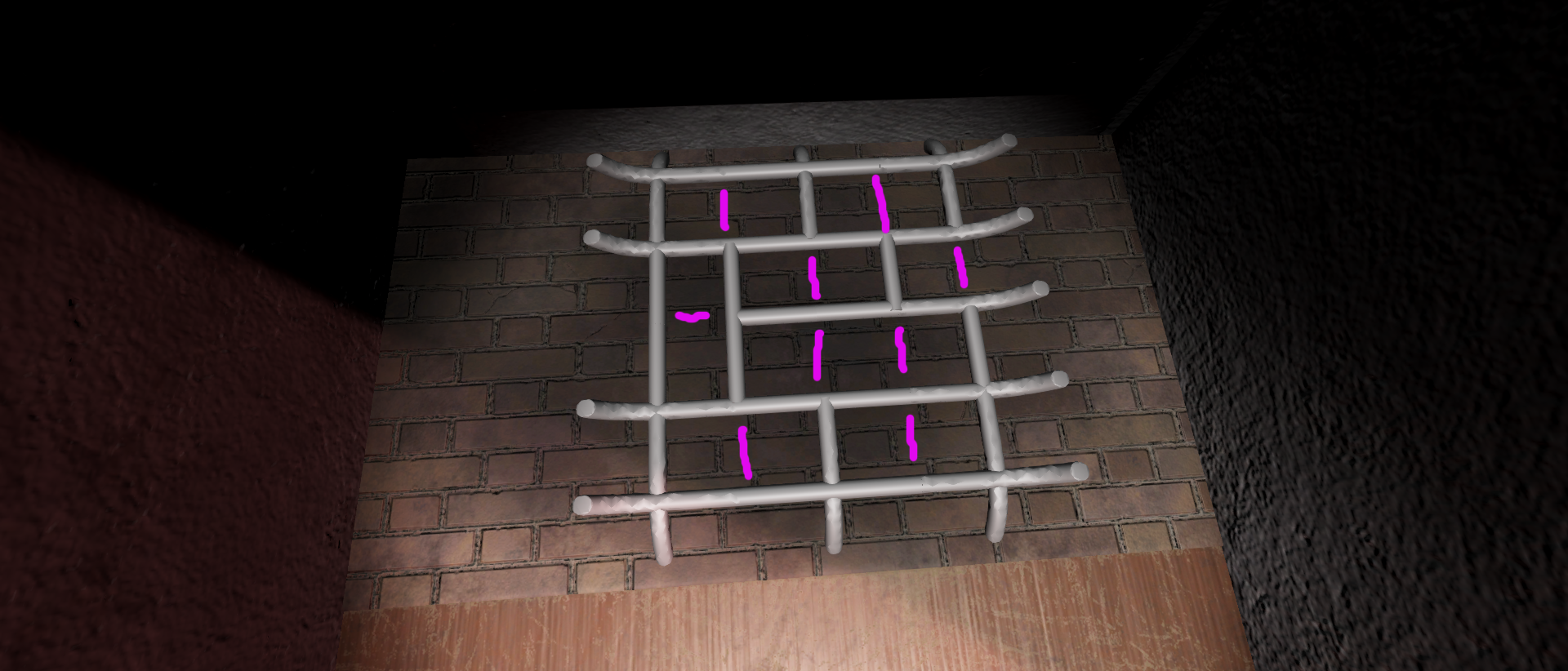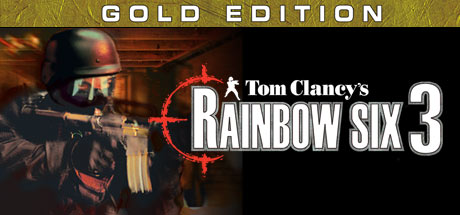Anno 1404: Gold Edition PC Controls & Hotkeys
/
Game Guides, General Guides /
07 Apr 2021
PC Keyboard Controls & Key Bindings
Mouse and Keyboard controls for the PC version of Anno 1404: Gold Edition are as follows:
Hotkeys
Construct massive metropolises! Create a one-of-a-kind coastline with the harbor system and create the personality of your new city with alleyways, city walls, and castles.
Subscribe
0 Comments