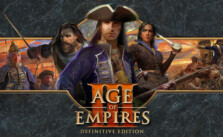Supreme Ruler Ultimate PC Keyboard Controls & Hotkeys
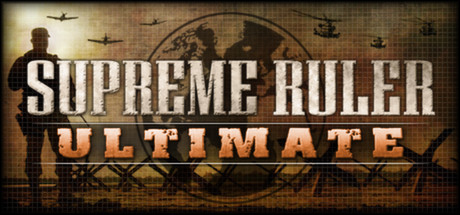
The following list of hotkeys are the ones that come by default with the game.
PC Keyboard Controls & Shortcuts
Cycle Map Hotspots ………. TAB
Open Chat Window (MP) ………. ENTER
Cancel Current Action / Game Menu ………. ESC
Pause Game ………. PAUSE
Increase Game Speed ………. PAGE UP
Decrease Game Speed ………. PAGE DOWN
Increase Map Zoom ………. END
Decrease Map Zoom ………. HOME
Select Group # ………. #
Create Group # ………. Ctrl + #
Add Group # to selection ………. Shift + #
Add to Group # ………. + Shift + #
Create BattleGroup*** ………. Ctrl + +
Remove Units from BattleGroup*** ………. Ctrl + .
Atlas / Scorecard ………. A
Open Build Controls ………. B
Centre Map on Selected Hex ………. C
Centre Map on Capital ………. Ctrl + C
Open Diplomacy* ………. D
Hide Unit HUD Display ………. Shift + D
Select Branch “All” in Unit list ………. E
Show Garrison Strength Overlay ………. G
Show Map Grid ………. Ctrl + G
Show High Ground Overlay ………. H
Toggle Unit Size ………. Shift + J
Show Fog of War/Line of Sight ………. L
Show Loyalty Overlay ………. Ctrl + L
Mute Sound ………. Ctrl + M
Objectives List ………. O
Pause Game ………. P
Toggle Unit Path Lines ………. Shift + P
Open Research Dept. ………. R
Toggle 3D Perspective ………. Shift R
Supply Model Map Overlay ………. S
Game Settings Overrides** ………. Ctrl Shift S
Ground Defense Overlay ………. T
Show Terrain Layer ………. Ctrl + T
Low Visibility/Close Combat Overlay ………. V
Weather Overlay ………. W
Water Overlay ………. Shift W
Max Zoom Out ………. Ctrl + X
Normal Zoom Level ………. Z
Max Zoom In ………. Ctrl + Z
Increase Map Zoom ………. + (Keypad)
Decrease Map Zoom ………. – (Keypad)
Annual/Daily Toggle ………. /
Next Complex of Selected Type ………. [
Previous Complex of Selected Type ………. ]
Next Facility of Selected Type ………. {
Previous Facility of Selected Type ………. }
Pan Map Left ………. Shift LEFT
Pan Map Right ………. Shift RIGHT
Pan Map Up ………. Shift UP
Pan Map Down ………. Shift DOWN
Page Down List ………. Shift UP
Page Up List ………. Shift DOWN
* Certain map or GUI selections must be active for this to work
** Single Player Only
*** Must have units selected to work.