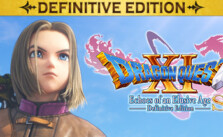Dragon Age: Origins – Ultimate Edition PC Keyboard Controls
/
Game Guides, General Guides /
06 May 2021

The following are the default Dragon Age: Origins – Ultimate Edition PC Keyboard and Mouse Commands and Controls. Whether you’re in the main menu or in-game, you can change your control settings. From the options menu, select the Controls setting.
All PC Settings
PC Keyboard Controls and Key Bindings
General Controls
Action |
Key |
|---|---|
| Quick save | F5 |
| Quick load | F9 |
| Highlight objects | TAB |
| Hide main interface | V |
| Take screenshot | PRT SCN |
| Character record | C |
| Journal | J |
| Inventory | I |
| Skills | K |
| Spells/Talents | P |
| Area map | M |
| World map | N |
| Tactics | Backslash |
| Main menu | ESC |
Movement & Camera
Action |
Key |
|---|---|
| Run forward | W |
| Rotate camera left | A |
| Run backward | S |
| Rotate camera right | D |
| Run left | Q |
| Run right | E |
| Rotate camera up | Home |
| Rotate camera down | End |
| Zoom in | Pg Dn |
| Zoom out | Pg Up |
| Pan (zoomed out) | Arrow keys |
| Toggle run/walk | / (num pad) |
Combat Controls
Action |
Key |
|---|---|
| Pause | Spacebar |
| Use quickbar ability | 1-0 |
| Swap weapon sets | / |
| Party move/hold | H |
| Select full party | = |
| Select one character | F1-F4 |
| Select many characters | SHIFT + F1-F4 |
Subscribe
0 Comments
Oldest