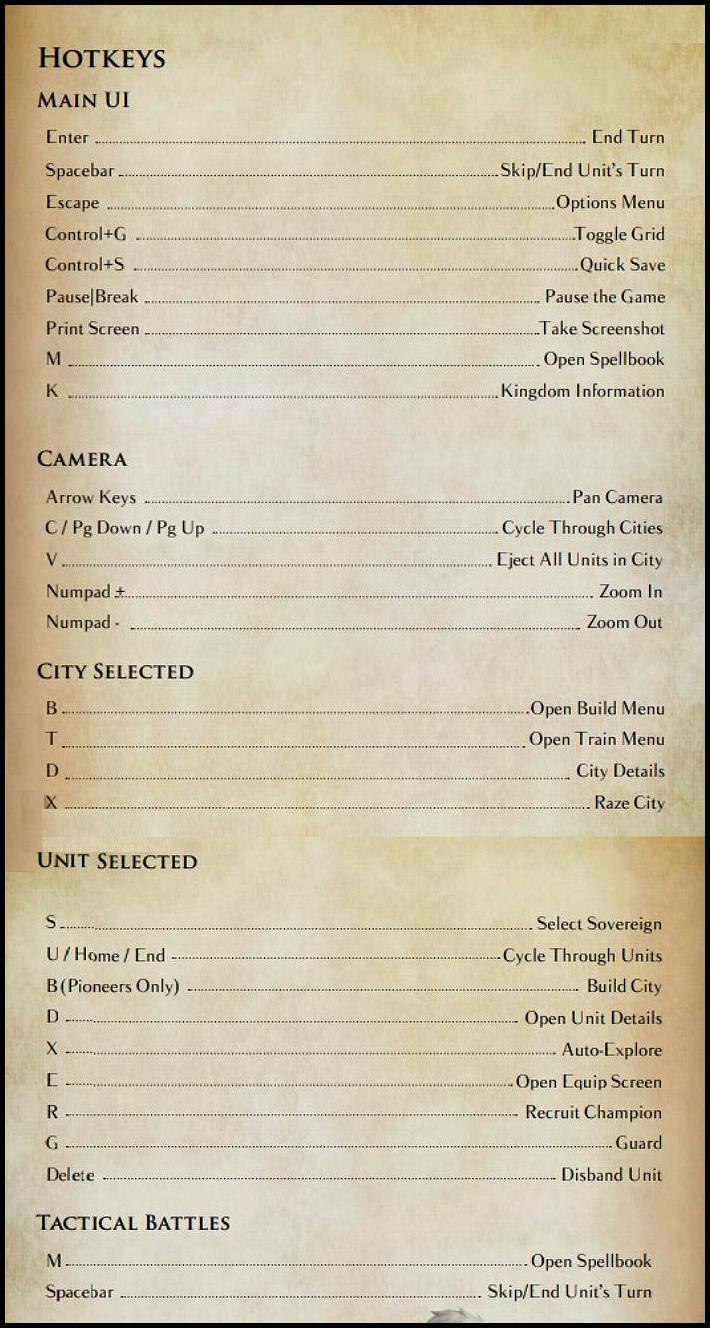Fallen Enchantress: Ultimate Edition PC Keyboard Controls & Shortcuts
/
Game Guides, General Guides /
07 Feb 2021
The following are the default Fallen Enchantress: Ultimate Edition PC Keyboard and Mouse Commands and Controls. You can customize your control configuration by selecting Options -> Controls from the Main Menu.
Hotkeys
- Enter – End Turn
- Spacebar – Skip/End Unit’s Turn
- Escape – Options Menu
- Control+G – Toggle Grid
- Control+S – Quick Save
- Pause/Break – Pause the Game
- Print Screen – Take Screenshot
- M – Open Spellbook
- K – Kingdom Information
- Arrow Keys – Pan Camera
- C / Pg Down / Pg Up – Cycle Through Cities
- V – Eject All Units in City
- Numpad + – Zoom In
- Numpad – – Zoom Out
- B – Open Build Menu
- T – Open Train Menu
- D – City Details
- X – Raze City
- S – Select Sovereign
- U / Home / End – Cycle Through Units
- B(Pioneers Only) – Build City
- D – Open Unit Details
- X – Auto-Explore
- E – Open Equip Screen
- R – Recruit Champion
- G – Guard
- Delete – Disband Unit
- M – Open Spellbook (Tactical Battles)
- Spacebar – Skip/End Unit’s Turn (Tactical Battles)
In Fallen Enchantress, establish your dominance with unique abilities and weapons for the upcoming challenges. Learn powerful spells to enchant soldiers, summon elementals, or defeat opponents. Explore cities and research technology to expand your sphere of influence. Send your heroes on adventures to discover ancient ruins, gain allies, or recover great wealth lost during the Cataclysm.
Subscribe
0 Comments
Oldest