Panzer Corps 2 PC Keyboard Controls & Shortcuts
/
Game Guides, General Guides /
20 Feb 2020
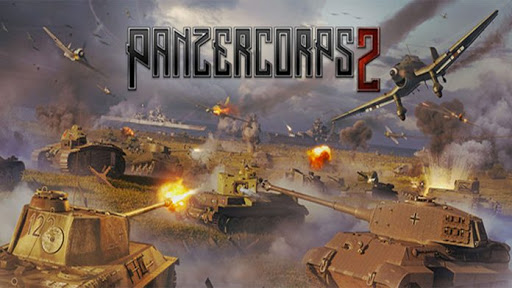
Hotkeys
This page lists the default key assignments. You can change any of them in the Options screen (Hotkeys tab).
Interface
- Esc, F10 – Game menu
- Ctrl+L – Load Game
- Ctrl+S – Save Game
- Ctrl+O – Options
- 1 – Toggle Chat
- 2 – Toggle Unit List
- 3 – Toggle Mission Overview
- 4 – Toggle Unit Stats Panel
- F – Toggle fullscreen mode
- Alt+E – End turn
- B – Buy/Purchase menu
- L – View Combat Logs
Unit Controls
- Ctrl+Z, Backspace – Undo
- E – Embark
- M – Mount/Dismount
- P – Split
- N – Rebase Aircraft
- R – Replacements
- Shift+R – Elite replacements
- U – Upgrade
- Del – Disband
- Z – Sleep one turn
- Shift+Z – Sleep always
- I – Unit Details
Tactical Map View
- Right Bracket, Period – Next unit
- Left Bracket, Comma – Previous unit
- Arrow keys, WASD – Move Camera
- PgUp, + – Zoom In
- PgDn, – – Zoom Out
- Space – Hold to play AI animations simultaneously
Subscribe
0 Comments













