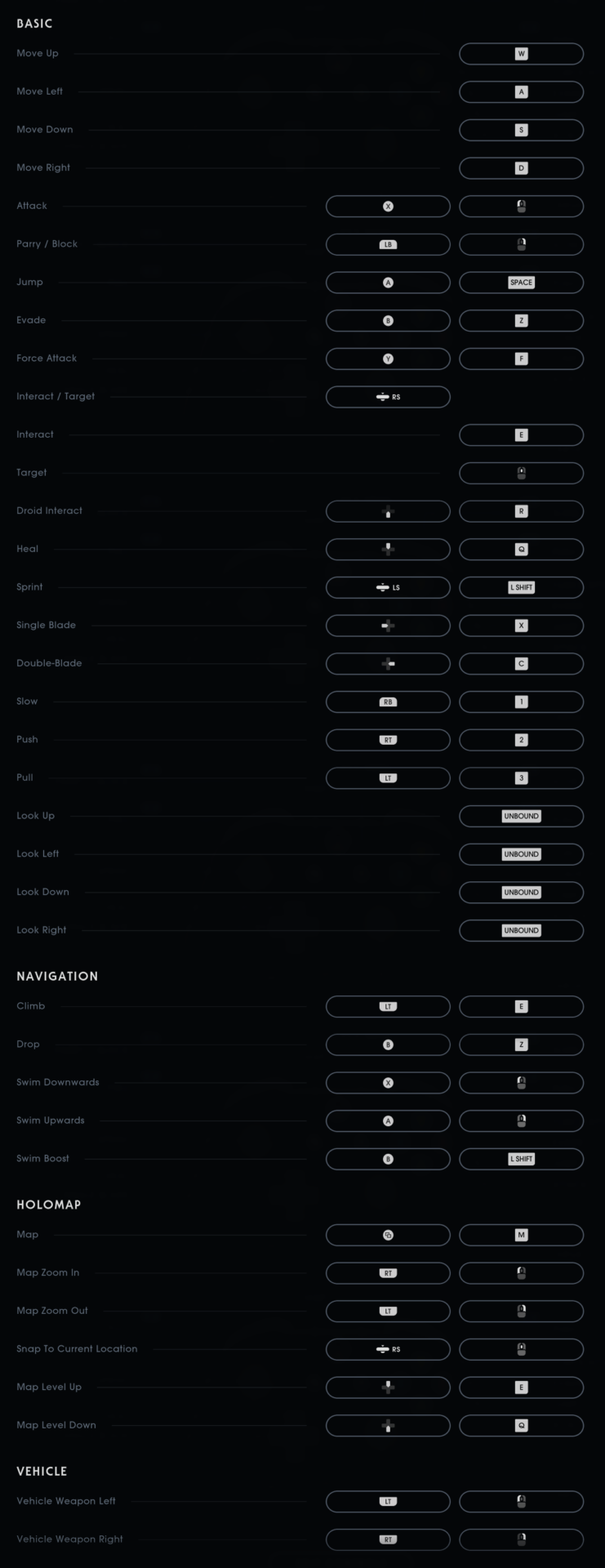Star Wars Jedi: Fallen Order Controls for Keyboard and Mouse
/
Game Guides, General Guides /
15 Nov 2019
Subscribe
0 Comments
Oldest