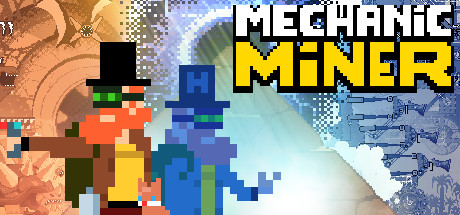Mechanic Miner PC Keyboard Controls & Shortcuts
/
Game Guides, General Guides /
20 Feb 2020
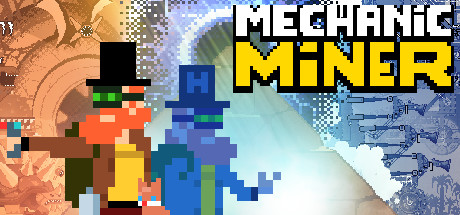
These are the default key bindings for the game Mechanic Miner. Make sure to bookmark this page so you can easily refer to it!
- Select item / pick up item: Click left mouse button
- Split stack: Hold shift and click left mouse button where to split stack
- Quick transfer stack: Hold ctrl and click left mouse button from where to transfer stack
- Move: W,A,S,D or Arrow keys
- Jump: Space
- Grapple object / mine material: Hold right mouse button
- Grapple lock: Hold right mouse button and click middle mouse button
- Use object: E
- Use instance (enter mine): F
- Inventory: I
- Rotate Part: Z
- Flip object: F when placing object
- Recycle single block/machinery: Hold shift and click left mouse button on block/machinery
- Recycle entire object/machinery: T and click left mouse button on object/machinery
- Recycle parts in inventory slot: T and click left mouse button on the desired inventory slot
- Repair objects: R and click and hold the left mouse button on object/machinery
- Blueprint object: B and click left mouse button on object/machinery
Subscribe
0 Comments
Oldest