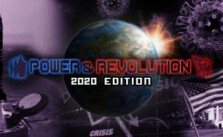Crossroads Inn: Keyboard Controls & Shortcuts
/
Game Guides, General Guides /
24 Oct 2019

Keyboard controls are shortcuts to various game functions via keyboard keys. This article lists the default hotkeys:
- Move Camera – WASD
- Rotate Camera – Middle Mouse Button
- Zoom Camera In / Out – Scroll Wheel
- Choose Object / Character – Left Mouse Button
- Top-down Camera Mode – TAB
- See Upper Floor – Page Up
- See Lower Floor – Page Down
- Quick Save – F5
- Quick Load – F7
- Cancel Action / Return to Menu – ESC
- Quit to Menu – F10
- Show / Hide Walls – Ctrl + 1
- Screenshot – F12
- Start / Stop time – Space Bar
- Move Map – WASD
- Rotate Object Left – Left Arrow or Q
- Rotate Object Right – Right Arrow or E
- Sell / Delete Object – Delete
- Place without the Grid-Adjustment – Hold Ctrl
- Sell Mode – Hold ALT
- Paint All Similar Walls / Floors – Hold Shift
Subscribe
0 Comments
Oldest