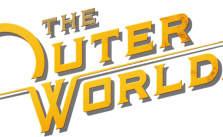The Outer Worlds: Keyboard Controls & Shortcuts
/
Game Guides, General Guides /
25 Oct 2019
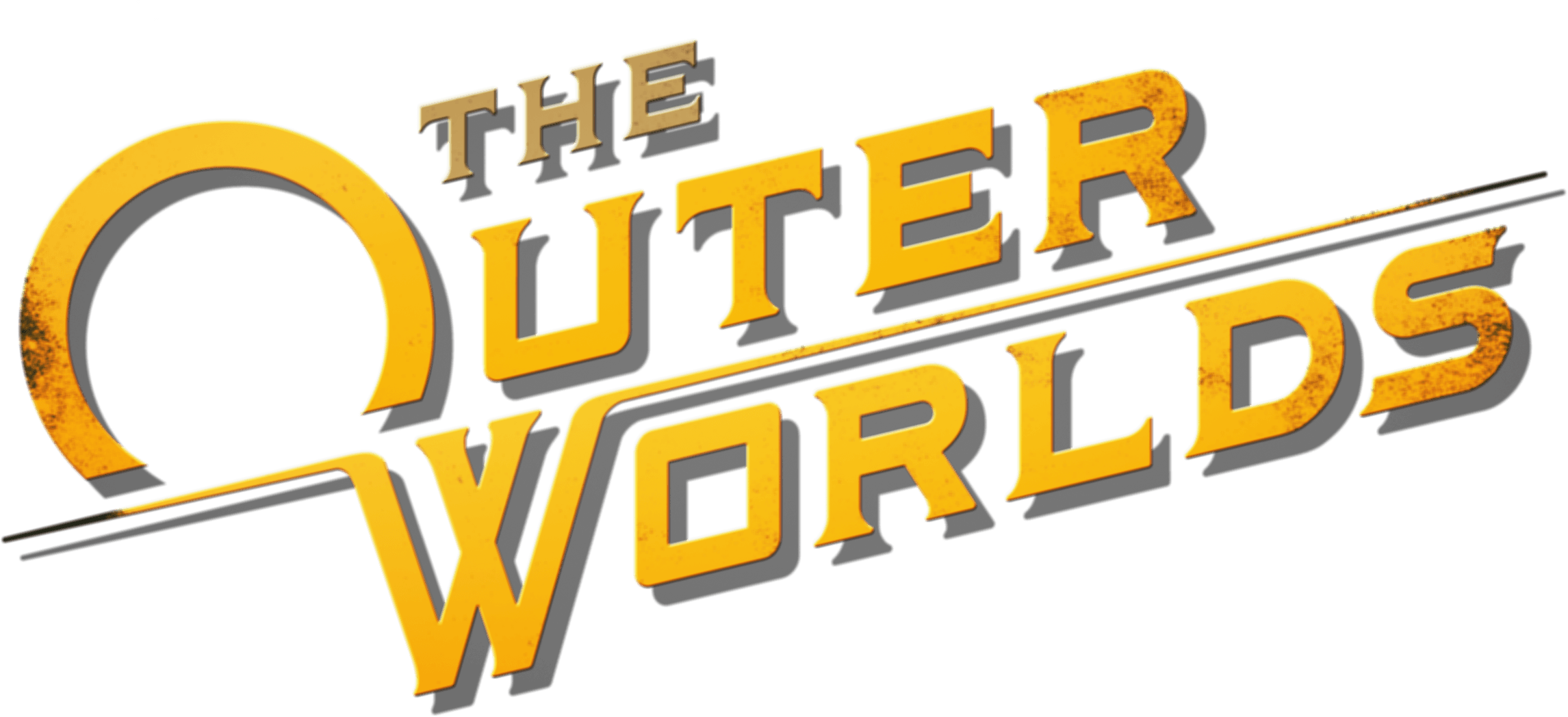
Keyboard controls are shortcuts to various game functions via keyboard keys. This article lists the default hotkeys:
Movement
- Walk Forward – W
- Walk Backward – S
- Strafe Left – A
- Strafe Right – D
- Turn Left – Left
- Sprint – Left Shift
- Turn Right – Right
- Jump – Space Bar
- Crouch / Sneak – Left Ctrl
Gameplay
- Quick Save – F6
- Quick Load – F8
- Use / Interact – E
- Weapon 1 – 1
- Weapon 2 – 2
- Weapon 3 – 3
- Weapon 4 – 4
- Inhaler – 5
- Mouse Wheel Up / Down – Next / Previous Weapon
- Attack / Fire – Left Mouse Button
- Aim / Block – Right Mouse Button
- Quick Melee – V or Thumb Mouse Button
- Reload – R
- Weapon Radial – T
- Tactical Time Dilation (TTD) – Q
- Companion – F
- Companion Attack – X
- Companion 1 Special Ability – Z
- Companion 2 Special Ability – C
Menus
- Pause – ESC or ALT + M
- View Inventory – I
- View Ledger – TAB
- View Character Menu – L
- View Journal – J
- View Map – M
Subscribe
0 Comments
Oldest