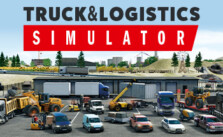Tank Mechanic Simulator PC Keyboard Controls Guide

PC Keyboard Controls & Shortcuts
Here you will find a listing of the various Game Controls available for use and assignment in Tank Mechanic Simulator. You can re-map these controls to other keys to suit your preferences.
Tools
Toggle Grinding Mode – X
Toggle Painting Mode – X
Toggle GPR Screen Mode – X
Toggle Compass – K
Place Marker – M
Offroad Vehicle
Throttle – W
Brake – S
Turn Left – A
Turn Right – D
Exit Vehicle – F
Handbrake – X
Toggle Radio – R
Toggle Camera – C
Toggle Engine – E
Toggle Lights – L
Proving Grounds
Free Camera – X
Switch Ammo Type – X
Shoot Primary Weapon – Left Mouse Button
Shoot Secondary Weapon – Right Mouse Button
Player
Flashlight – L
Highlight Interesting Objects – G
Interface
Radial Panel – R
Tablet – T
Console – é or Tilde
Open Tutorial List – F1
Support – F2
Toggle Controls Hint – H
Other Controls
Examine Mode – E
Tank Interior – I
Assembly – 1
Disassembly – 2
Tool Belt
Rust Removal Tool – 3
Sand blaster – 4
Paint gun – 5
Hammer – 6
Angle Grinder – 7