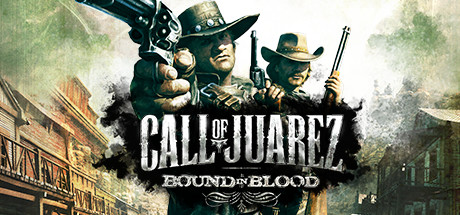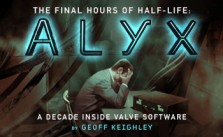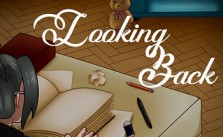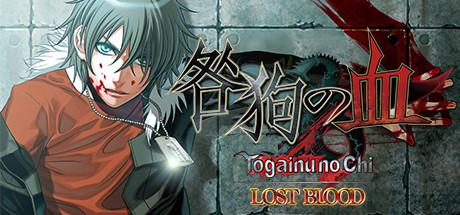Call of Juarez: Bound in Blood – Cheats & Secrets
/
Game Guides, General Guides /
14 Mar 2021
How to Use Bound in Blood Dev Cheats
To access the dev cheat menu, you will need to add a new file to the game folder.
- First – always a good idea to make a backup of your game saves – this should be at
C:\Users\ [You user name here] \Documents\Call of Juarez – Bound in Blood\Out\save
- Next, go to the game’s DATA folder
- From Steam, go to browse local files > CoJ2 > Data C:\Program Files (x86)\Steam\steamapps\common\Call of Juarez – Bound in Blood\CoJ2\Data
- Create a new text document in Windows Notepad and enter the following code:
!include(“DebugConf.def”)
NoLogos()
Cheats()
UseDeveloperKeys()
LoadCheatMenuParamsOnLevelStart()
- Make sure you are able to edit file extensions!
- Rename the file to debugconf.scr (NOT debugconf.scr.txt)
- Start the game as normal
- After starting a level, hit ESC
- On the pause screen, you should see the new options “AI Debug Menu” and “Dev Menu”
- Click on “Dev Menu”
- Have fun!
Subscribe
0 Comments