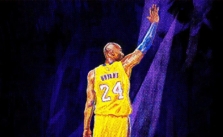NBA 2K24: How to Unlock All Green Animations (Fastest Method)
Yo, what’s good 2K fam? If you’re trying to flex on your squad and get those sick green animations in NBA 2K24, you’ve come to the right place. Let’s break it down step by step, real easy, so you can start stuntin’ on everyone in the park.
Slide into the WNBA
First things first you’ll need to go to the main menu of NBA 2K24.
Find that WNBA section and hit up that “W”. Yeah, I said WNBA – trust the process.
Build Time
Now, you gotta cook up a build. But here’s the secret sauce: it don’t even matter which one! We’re gonna be simming all the games anyways. So, just whip up something quick – maybe a point guard – and toss in a name.
Choose ‘Prospect’ & Keep it Movin’
Once you’ve got your build ready, you’ll see a couple options. Just slap that “prospect” option and keep it pushin’.
Get That Calendar
Aight, in the WNBA menu, you gotta peep the calendar – it’s in the top left. If it’s playing hard to get, tap on other options (like ‘coach’) and bounce out again. It should pop up.
Sim the Regular Season
Jump into that calendar and scroll all the way to the end. Look for “sim to playoffs” and lock it in. Let the games roll!
Playoff Time
Once the regular season’s done, it’s time for those playoffs. Don’t trip though, just sim those too.
Secure the Fans
Alright, here’s where things get real. You aiming to reach “level five” to unlock all those cool green animations. On the left, there’s a spot (might be labeled “event length” or something like that) where you can snatch up fans. If hitting level five straight away isn’t happening, no biggie. Just take it from the top for another season and keep piling up those fans. When in doubt, always go big—like opting for the 100K fans -> it’s all about that grind.
Animation Station
Once you’re big time with that level five, head to your player features, dive into “my player”, and slide over to “animations”.
Dive into the HUD
Inside animations, find “custom HUD”. Once you’re in there, hunt for “perfect release”.
Green Light Special
Now for the main event. Head down to “graphic” and, boom, all those green animations are right there waiting. Pick your flavor (I’m kinda vibing with that “inflatable two man”, but you do you)…