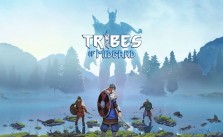Jupiter Hell PC Keyboard Controls & Key Bindings
/
Game Guides, General Guides /
06 Jul 2021

Jupiter Hell’s controls are straightforward & easy to grasp, so there’s no need for any major adjustments. But if you’re keen on personalizing your gameplay, you can certainly tweak key assignments. To do so check out the Controls section in the Configuration menu which is accessible through the in-game menu with the Esc key or directly from the game’s main menu.
Keep in mind though, you can’t assign “chord-keys” like SHIFT-G, and you’re limited to a single key for each action.
The default controls are provided below for your reference.
Default Key Bindings
- Escape – menu (quit, help, etc)
- Arrow keys – movement
- W – wait/aim/hunker
- R – reload
- G – get the item from the floor
- I – inventory
- E – equipment
- V – view traits
- F – fire at selected target
- T – target mode (T, F to fire, TAB to cycle)
- M – map (hold)
- TAB – cycle targets
- SPACE – act (e.g. open/close door)
- SHIFT – (hold) show/compare/use item on the floor (G to use), or to force a melee attack/hold position during one
- 1-4 – switch to weapon slot
- 5-8 – use skill (if present)
- F11 – toggle true fullscreen
Subscribe
0 Comments
Oldest