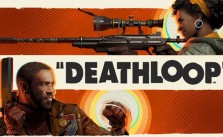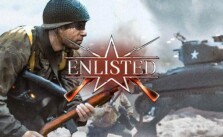Wreckfest PC Keyboard Controls and Key Bindings Guide
/
Game Guides, General Guides /
03 Apr 2021

This page documents the controls available while playing Wreckfest and their default settings. You can re-map these controls to other keys to suit your preferences.
All PC Settings
Default Key Bindings
- Steer Left – Left
- Steer Right – Right
- Accelerate – Up
- Brake – Down
- Handbrake – Space
- Gear Up – A
- Gear Down – Z
- Look Back – Shift
- Change View – C
- Cinematic Camera – V
- Reset – R
- Pause – Escape
- Show/Hide Player List – TAB
- Open In-game Chat – Enter
- Camera Forward – W
- Camera Backward – S
- Camera Left – A
- Camera Right – D
- Pan Up – R
- Pan Down – F
- Roll Left / Previous Target – Q
- Roll Right / Next Target – E
- Camera Speed Down – ALT
- Camera Speed Up – Shift
- Playback Slower – 1
- Playback Faster – 2
- Play/Pause Replay – Space
- Lens Effects – X
- Generic OK – Enter
- Generic Cancel – Escape
- Menu Left – Left
- Menu Right – Right
- Menu Up – Up
- Menu Down – Down
- Menu Next – E
- Menu Previous – Q
- Menu Jump Left – 3
- Menu Jump Right – 4
Subscribe
0 Comments
Oldest