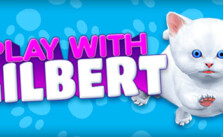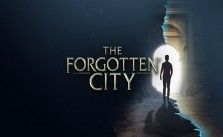Asterix & Obelix XXL: Romastered PC Keyboard Controls & Key Bindings Guide
/
Game Guides, General Guides /
14 May 2021
In this guide, you’ll discover a comprehensive list of controls and shortcuts for Asterix & Obelix XXL: Romastered. You have the flexibility to modify your control settings whether you’re navigating the main menu or actively playing the game. Simply go to the options menu and choose the ‘Controls’ setting to make changes:
PC Controls & Key Bindings
- MOVE FORWARD – W
- MOVE BACKWARD – S
- GO TO THE LEFT – A
- GO TO THE RIGHT – D
- JUMP – SPACE BAR
- ATTACK – E
- CATCH – R
- DASH – F
- THROW YOUR PARTNER’S ROMAN – Q
- SEND IN DOGMATIX – X
- LOOK UP – UP ARROW
- LOOK DOWN – DOWN ARROW
- LOOK TO THE LEFT – LEFT ARROW
- LOOK TO THE RIGHT – RIGHT ARROW
- CHANGE RENDERING SETTINGS – TAB
Hotkeys
Subscribe
0 Comments
Oldest