ENLISTED PC Keyboard Controls and Key Bindings Guide
/
Game Guides, General Guides /
13 Apr 2021

In this guide, you will be able to find the complete list of controls and shortcuts for ENLISTED. Please note that you can also change these controls to your desired keys.
All PC Settings
PC Keyboard Controls and Key Bindings
Movement
- Movement – W, A, S, D
- Jump – Space
- Sprint – Shift
- Crawl – Z
- Crouch – Ctrl
Weapon
- Shoot – LMB
- Aiming – RMB
- Zoom – RMB
- Breath Holding – Left Shift
- Gun Reload – R
- Toggle Rifle Grenade Launcher – U
- Weapon 1 – 1
- Weapon 2 – 2
- Weapon 3 – 3
- Weapon 4 – 4
View
- View – C
- Leaning – Q / E
Squad
- Context Squad Command – X (Fast press)
- Cancel All Commands – X (Hold)
- Show pie-menu – ALT
- Artillery Strike – 7
- Switch Member – Y
- Battle Cry – I
Vehicle Controls
- Vehicle Seat 1 – 1
- Vehicle Seat 2 – 2
- Vehicle Seat 3 – 3
- Vehicle Repair – T
- Vehicle Steer – A / D
- Vehicle Throttle/Brake – S / W
- Shoot – LMB
- Turret 1 Shoot – 1
- Turret 2 Shoot – 2
- Turret 3 Shoot – 3
- Switch Ammo Type – R
- Zoom – RMB
- Horn – Shift
- Next Gear – E
- Previous Gear – Q
- Neutral Gear – N
- Look Out The Hatch – Ctrl
Plane Controls
Other Controls
- Recover – F
- Use – F
- Pick Up – F
- Medkit – T
- Next Building Type – Num 0
- Interaction with Buildings – J
- Building Selection – RMB
- Replay.Next – T
- Replay.Prev – R
Interface
- Screenshot (No GUI) – Shift + Print Screen
- Screenshot – Print Screen
- Game Menu – ESC
- Map – M
- Chat – Enter
- F1 – Briefing
- Scores – TAB
- Mark Enemy – V
Voice Chat
- Voice Chat microphone – F2
Spectator
- Previous Target – A
- Next Target – D

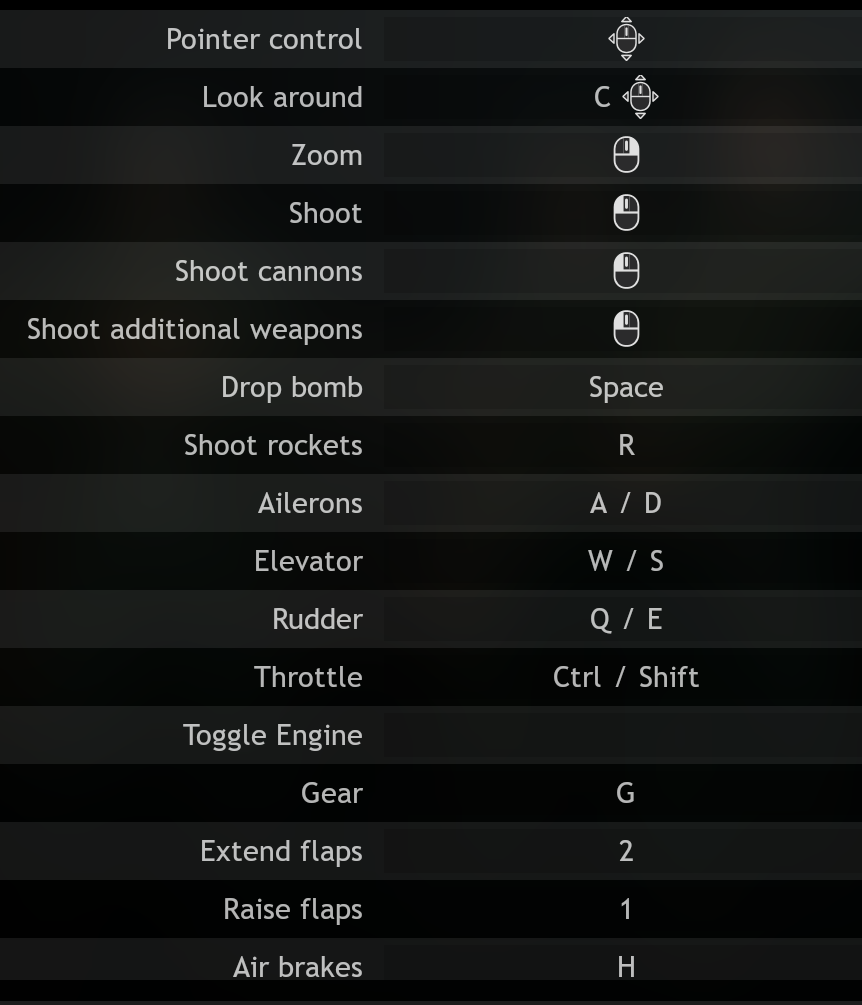




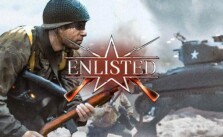








So I don’t know if you guys noticed, but you didn’t include anything about a keybind to exit your tank or vehicle. Unfortunately that’s the only reason I came here today…😒😔😖