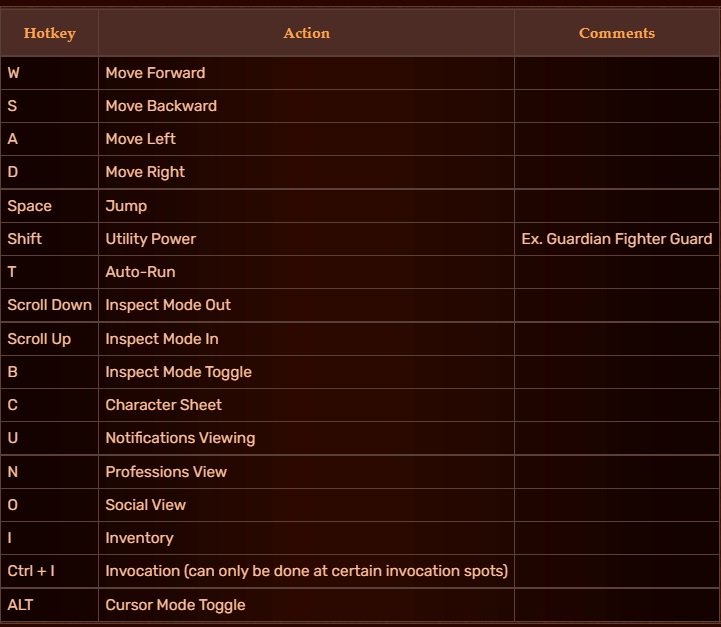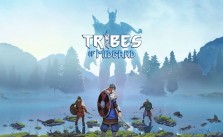Neverwinter Nights 2 PC Keyboard Controls & Key Bindings
The following are the default Neverwinter Nights 2 PC Keyboard and Mouse Commands and Controls. Whether you’re in the main menu or in-game, you can change your control settings. From the options menu, select the Controls setting.
PC Keyboard Controls & Shortcuts
Neverwinter Nights 2: Complete is an epic RPG set in the fantasy world of the Forgotten Realms, one of the most popular campaign settings of Dungeons & Dragons. Use all the wicked spells, feats, and prestige classes from the D&D 3.5 rules. Create your characters any way you wish, choosing from a wide variety of races and subraces, such as Tiefling and Aasimar. As if the pre-made campaigns weren’t enough, you can take the reins and use the powerful Obsidian Neverwinter NIghts 2 Toolset to make your own adventures and share them with friends!