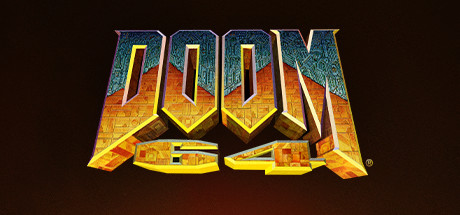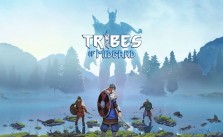DOOM 64 PC Keyboard Controls & Key Bindings
/
Game Guides, General Guides /
01 Mar 2021
Doom 64 has an odd way of binding keys; the game won’t overwrite keybinds for you. To unbind a key, you must select it while it’s displayed and then press it to remove it.
PC Key Bindings
Doom 64 is also compatible with gamepads; the rebinding process is the same.
List of default keybindings:
- W – Forward
- S – Back
- A – Strafe Left
- D – Strafe Right
- SPACEBAR – Run
- CAPS-LOCK – Auto-Run
- TAB – Auto-Map
- R – Map Zoom In
- Q – Map Zoom Out
- 1…9 – Weapons
- E – Use
Subscribe
0 Comments
Oldest