Bloodroots PC Keyboard Controls & Key Bindings

PC KEYBOARD CONTROLS & KEY BINDINGS
The default control scheme for Bloodroots for PC is:
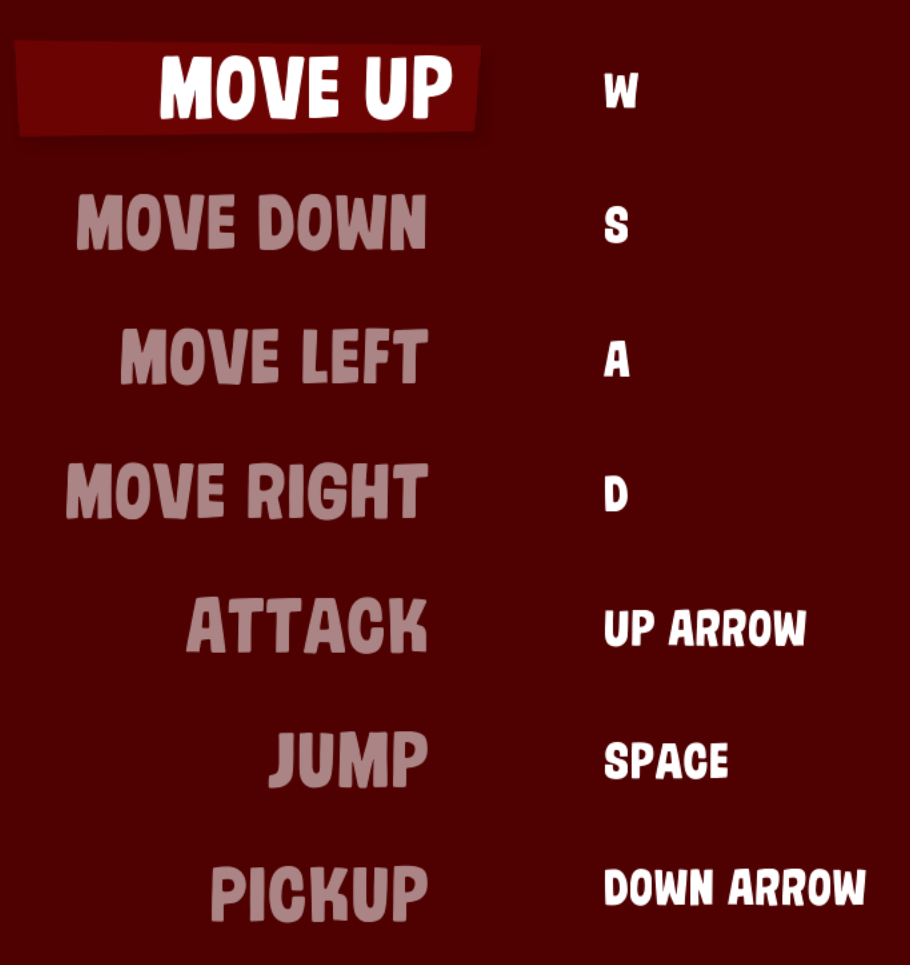
-
He is the founder and editor of Magic Game World. He loved gaming from the moment he got a PlayStation 1 with Gran Turismo on his 7th birthday.
View all posts