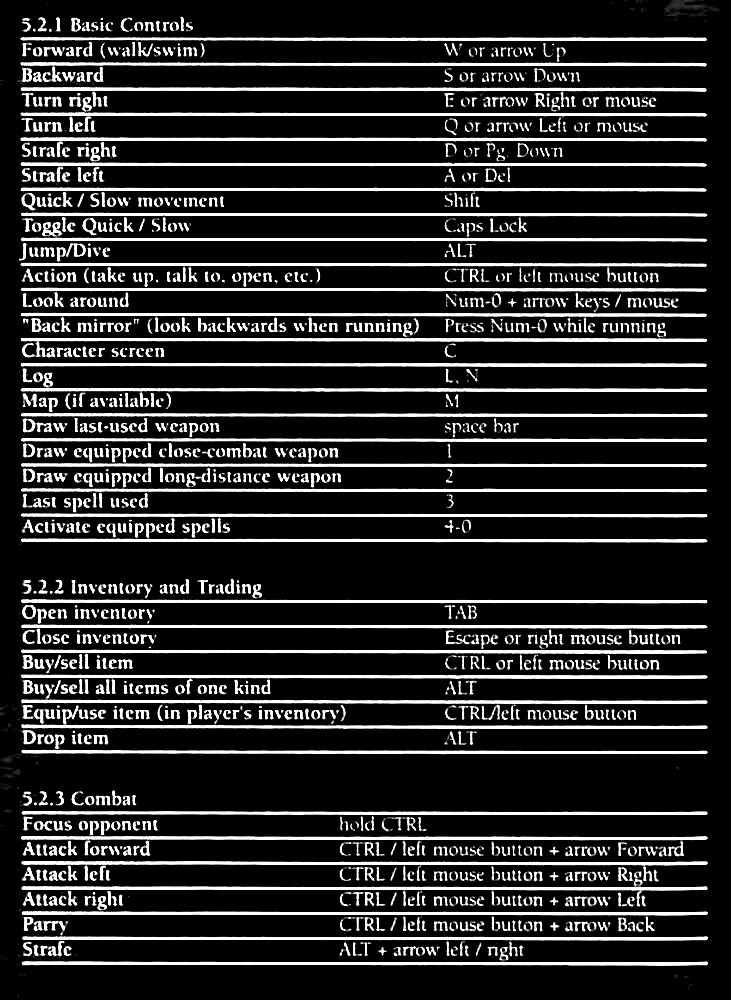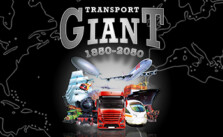Gothic II PC Keyboard Controls & Key Bindings
/
Game Guides, General Guides /
06 Jun 2021

The following are the default Gothic II PC Keyboard and Mouse Commands and Controls. Whether you’re in the main menu or in-game, you can change your control settings. From the options menu, select the Controls setting.
PC Keyboard Controls & Shortcuts
- Forward (walk/swim) – W or arrow Up
- Backward – S or arrow Down
- Turn right – E or arrow Right or mouse
- Turn left – Q or arrow Left or mouse
- Strafe right – D or Pg. Down
- Strafe left – A or Del
- Quick / Slow movement – Shift
- Toggle Quick / Slow – Caps Lock
- Jump/Dive – ALT
- Action (take up, talk to, open, etc.) – CTRL or left mouse button
- Look around – Num-0 + arrow keys / mouse
- “Back mirror” (look backwards when running) – Press Num-0 while running
- Character screen – C
- Log – L, N
- Map (if available) – M
- Draw last-used weapon – space bar
- Draw equipped close-combat weapon – 1
- Draw equipped long-distance weapon – 2
- Last spell used – 3
- Activate equipped spells – 4-0
- Open inventory – TAB
- Close inventory – Escape or right mouse button
- Buy/sell item – CTRL or left mouse button
- Buy/sell all items of one kind – ALT
- Equip/use item (in player’s inventory) – CTRL/Left mouse button
- Drop item – ALT
- Focus opponent – hold CTRL
- Attack forward – CTRL / left mouse button + arrow Forward
- Attack left – CTRL / left mouse button + arrow Right
- Attack right – CTRL / left mouse button + arrow Left
- Parry – CTRL / left mouse button + arrow Back
- Strafe – ALT + arrow left / right
Subscribe
0 Comments
Oldest