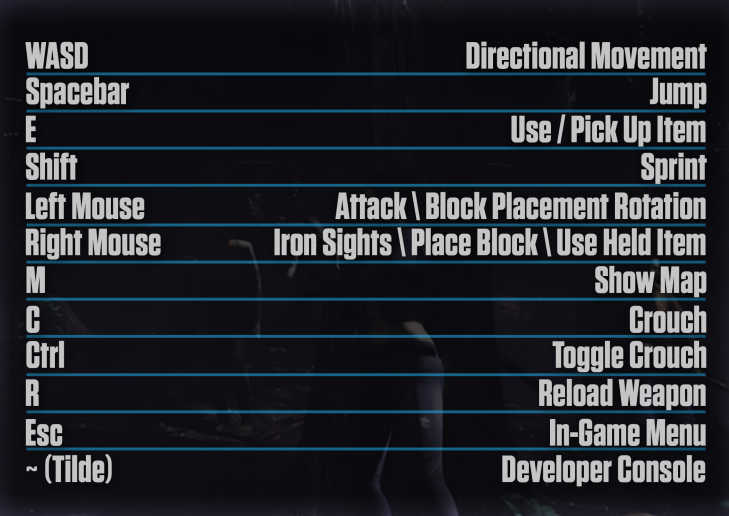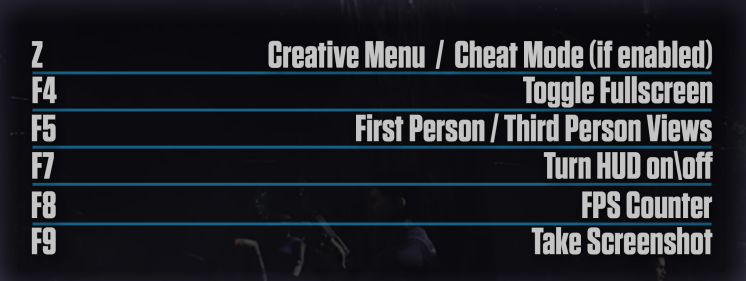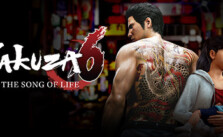7 Days to Die PC Keyboard Controls & Key Bindings
/
Game Guides, General Guides /
20 Mar 2021
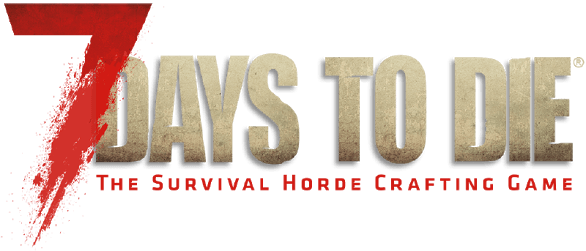
Print out or refer to the following list of PC keyboard commands and controls for 7 Days to Die. You can change your control settings whether you are in the main menu or in-game. Head to the settings menu (press ESC whilst in-game), and choose the Controls option.
All PC Settings
PC Controls
The default control scheme for 7 Days to Die for PC is:
- W, A, S, D – Movement
- Spacebar – Jump
- E – Use / Pick Up Item
- Shift – Sprint
- Left Mouse – Attack / Block Placement Rotation
- Right Mouse – İron Sights / Place Block / Use Geld Item
- M – Show Map
- C – Crouch
- Ctrl – Toggle Crouch
- R – Reload Weapon
- ESC – Menu
- Tilde – Developer Console
- Z – Creative Menu / Cheat Mode (If Enabled)
- F4 – Toggle Fullscreen
- F5 – First Person / Third Person Views
- F7 – Turn HUD on/off
- F8 – FPS Counter
- F9 – Take Screenshot
Subscribe
0 Comments
Oldest