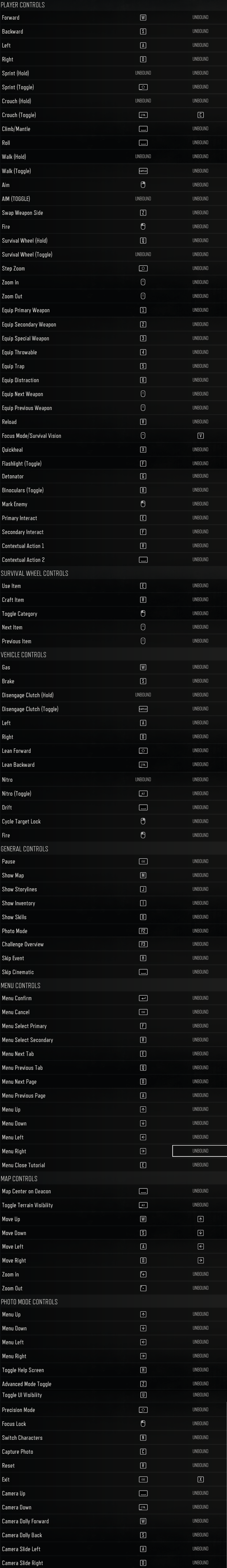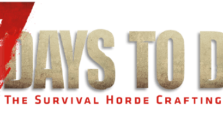Days Gone PC Keyboard Controls and Key Bindings Guide
/
Game Guides, General Guides /
18 Apr 2021
In this guide, you will be able to find the complete list of controls and shortcuts for Days Gone. Please note that you can also change these controls to your desired keys.
All PC Settings
PC Keyboard Controls and Key Bindings
- Forward: W
- Backward: S
- Left: A
- Right: D
- Sprint (Hold): –
- Sprint (Toggle): Shift
- Crouch (Hold): –
- Crouch (Toggle): C or Ctrl
- Climb/Mantle: Space Bar
- Roll: Space Bar
- Walk (Hold): –
- Walk (Toggle): Caps Lock
- Aim: Right Mouse Button (Hold)
- Fire: Left Mouse Button
- Survival Wheel (Hold): Q
- Survival Wheel (Toggle): –
- Zoom In: Mouse Wheel Up
- Zoom Out: Mouse Wheel Down
- Equip Primary Weapon: 1
- Equip Secondary Weapon: 2
- Equip Throwable: 4
- Equip Trap: 5
- Equip Special Weapon: 3
- Reload: R
- Focus Mode/Survival Vision: V
- Detonator: G
- Binocular (Toggle): B
- Mark Enemy: Left Mouse Button
- Primary Interact: E (Hold)
- Secondary Interact: F
- Contextual Action1: R
- Contextual Action2: Space Bar
- Use Item: E
- Craft Item: R
- Next Item: Mouse Wheel Up
- Previous Item: Mouse Wheel Down
VEHICLE CONTROLS
- Gas: W
- Brake: S
- Engage Clutch (Hold): Unbound
- Engage Clutch (Toggle): Capslock
- Left: A
- Right: D
- Lean Forward: Shift
- Lean Backward: Ctrl (Right)
- Nitro (Toggle): ALT
- Drift: Space
- Cycle Target Lock: Right Mouse Button
- Fire: Left Mouse Button (Hold)
GENERAL CONTROLS
- Pause: Esc
- Stop Map: M
- Show Storylines: J
- Show Inventory: I
- Show Skills: O
- Photo Mode: F2
- Challenge Menu: F3
- Skip Event: H
- Skip Cinematic: Space
MENU CONTROLS
- Menu Confirm: Enter
- Menu Cancel: Esc
- Menu Select: Primary: F
- Menu Select: Secondary: R
- Menu Next Tab: E
- Menu Previous Tab: Q
- Menu Next Page: D
- Menu Previous Page: A
- Menu Up: Up Arrow
- Menu Down: Down Arrow
- Menu Left: Left Arrow
- Menu Right: Right Arrow
- Zoom In: +
- Zoom Out: –
MULTI MODE CONTROLS
- Menu Up: Up Arrow
- Menu Down: Down Arrow
- Menu Right: Right Arrow
- Menu Left: Left Arrow
- Open Sign: Space
- Toggle Repair Screen: H
- Advanced Info Mode Toggle: Z
- Toggle UI Visibility: U
- Precision Mode: Left Shift
- Focus Lock: Left Mouse Button
- Switch Characters: N
- Capture Photo: C
- Reset: R
- Exit: Esc
- Camera Up: Space Bar
- Camera Down: Ctrl
- Camera Body Forward: W
- Camera Body Backward: S
- Camera Strafe Left: A
- Camera Strafe Right: D
Subscribe
0 Comments
Oldest