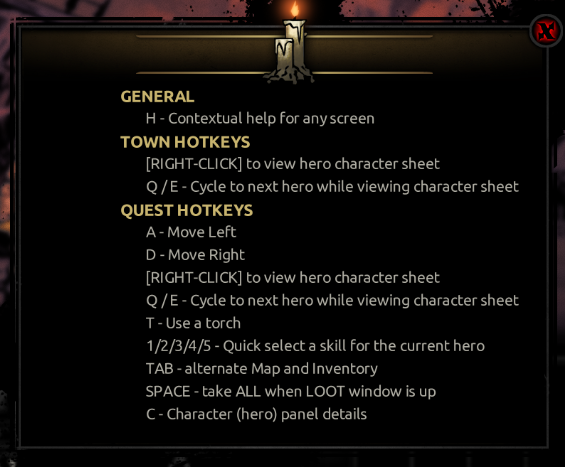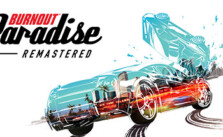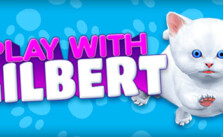Darkest Dungeon PC Keyboard Controls & Key Bindings
/
Game Guides, General Guides /
04 Jun 2021

The default control scheme for Darkest Dungeon on PC. You can change your control settings from the main menu or in-game. Select Controls from the Options menu.
All PC Settings
Controls & Hotkeys
GENERAL
- H – Contextual help for any screen
TOWN HOTKEYS
- [RIGHT-CLICK] to view hero character sheet
- Q /E – Cycle to next hero while viewing character sheet
QUEST HOTKEYS
- A – Move Left
- D – Move Right
- [RIGHT-CLICK] to view hero character sheet
- Q /E – Cycle to next hero while viewing character sheet
- T – Use a torch
- 1/2/3/4/5 – Quick select a skill for the current hero
- TAB – alternate Map and Inventory
- SPACE – take ALL when the LOOT window is up
- C – Character (hero) panel details

Recruit, train, and lead a team of flawed heroes through twisted forests, forgotten warrens, ruined crypts, and beyond. You’ll battle not only unimaginable foes, but also stress, famine, disease, and the ever-encroaching dark. Uncover strange mysteries, and pit the heroes against an array of fearsome monsters with an innovative strategic turn-based combat system.

Subscribe
0 Comments
Oldest