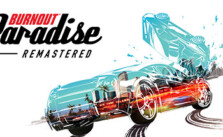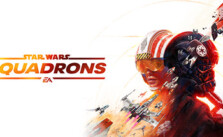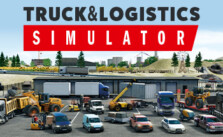TasteMaker: Restaurant Simulator PC Keyboard Controls & Key Bindings
/
Game Guides, General Guides /
01 Feb 2021
PC Keyboard Controls & Key Bindings
In this guide, you will find the complete list of controls and shortcuts for TasteMaker: Restaurant Simulator. Please note that you can also change these controls to your desired keys.
- Rotate Item – R
- Rotate Camera Right – E
- Rotate Camera Left – Q
- Pan Up – W
- Pan Down – S
- Pan Left – A
- Pan Right – D
- Speed 1 – 1
- Speed 2 – 2
- Speed 3 – 3
- Pause – Space
- Floor Up – Page Up
- Floor Down – Page Down
Subscribe
0 Comments
Oldest