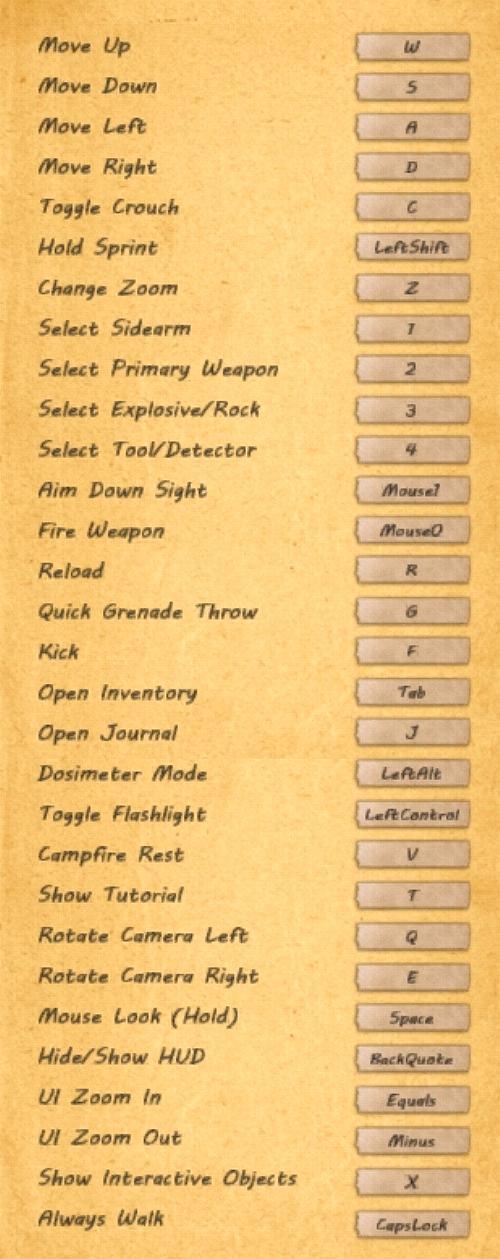Tunguska: The Visitation PC Keyboard Controls & Key Bindings
/
Game Guides, General Guides /
08 Apr 2021

The following are the default Tunguska: The Visitation PC Keyboard and Mouse Commands and Controls. You can customize your control configuration by selecting Options -> Controls from the Main Menu.
PC Keyboard Controls & Shortcuts
- Move Up – W
- Move Down – S
- Move Left – A
- Move Right – D
- Toggle Crouch – C
- Hold Sprint – Left Shift
- Change Zoom – Z
- Select Sidearm – 1
- Select Primary Weapon – 2
- Select Explosive/Rock – 3
- Select Tool/Detector – 4
- Aim Down Sight – Mouse 1
- Fire Weapon – Mouse 0
- Reload – R
- Quick Grenade Throw – G
- Kick – F
- Open Inventory – Tab
- Open Journal – J
- Dosimeter Mode – Left ALT
- Toggle Flashlight – Left Ctrl
- Campfire Rest – V
- Show Tutorial – T
- Rotate Camera Left – Q
- Rotate Camera Right – E
- Mouse took (Hold) – Space
- Hide/Show HUD – Backquate
- Ul Zoom In – Equals
- Ul Zoom Out – Minus
- Show Interactive Objects – X
- Always Walk – Caps Lock
Subscribe
0 Comments