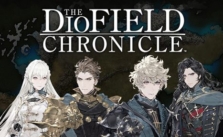ASKA: Warehouse Management Guide
/
Game Guides, General Guides /
29 May 2024
BUILD WAREHOUSES
Storage Buildings
Managing resources in ASKA is super important. You can set up storage systems with customizable rules, storage configurations, and supply routes to handle everything…
- The first thing you have to do is to build a Warehouse.
- You can find the Storage category in the Build Menu. Look for the icon with the barrel and boxes.
- From this menu, you will be able to build the Warehouse, all individual Storages, and the Market.
The Build Menu
- Once you open the Storage category, look for the Warehouse.
- Before you can build anything from this menu, you’ll need to construct the Woodcutter’s Pit, Stonecutter’s Pit, & Gatherer’s Pit.
Building the Warehouse
- The Warehouse itself is just a platform for other storages.
- The Warehouse won’t work on its own without Storage structures.
- You will have to open the Build Menu again, select, and construct one of the various types of storage structures.
Storage Structures in ASKA
- Each resource has its own storage structure.
- Storage structures dictate what resources a particular Warehouse will be able to store and what resources the Warehouse workers need to fetch.
- This extremely granular system gives you very fine resource management controls.
- What resource storages you decide to build is entirely up to your own logistical needs.
- Each resource storage structure caters to the resource it’s meant to store.
- In ASKA, resources are always displayed in the game world. Storages will always show you exactly how many resources you have of any particular type.
- Storage Structure interactions: deposit resources, open the storage menu of that particular storage, and view tasks involving the warehouse workers.
- Resource storage structures need to be placed on the Warehouse itself, on a grid, similar to furniture.
Customizing Warehouses
- Warehouses can hold any combination of resources as long as the appropriate resource storages are built.
- You can specialize a Warehouse and use it for a particular set of resources, for instance; Wood resources, like Sticks, Longsticks, and Logs.
- You can also mix storages and get something more akin to a central warehouse.
WAREHOUSE WORKERS
- Like any other building, you can assign Villagers to work at the Warehouse.
- The Warehouse Worker will search for the resources which can be stored at the Warehouse they’re currently assigned at.
- If you want your Warehouse Workers to fetch a particular resource, make sure you build the appropriate storage structure.
WHITELISTING
Fine Resource Control is crucial
- You can select which Villagers have access to particular resources.
- This allows you to stockpile resources or only allow particular crafters to use a resource.
THE MARKET
Moving Goods
- You can send resources from one Warehouse to another using the Market.
- The Market allows you to task SLED and CART workers to MOVE GOODS, effectively creating TRADE ROUTES.
- ROUTES enable you to CONNECT DISTANT WAREHOUSES between them; making it possible to create and supply far-reaching outposts.
- A common use case is sending food from the central village to a mining outpost, or sending fish from a shoreline fishing village to an inland village.
Using the Market
3 CONDITIONS need to be met in order to establish a successful route in ASKA:
- You need two warehouses that have the same storages. For example: if you want to send Logs from Warehouse A to Warehouse B, both Warehouses need to have Log Storage–both Warehouses also need to have workers assigned to them.
- You need a Market and assign a worker to it, & assign a cart or a sled to the worker.
- You need to create a route from the task menu.
Creating a Route in ASKA
After you assign a worker to the market, you need to create a route from the Task Menu. You have to:
- Select 2 WAREHOUSES (from/to).
- ASSIGN A VILLAGER to work the route.
- Select a VEHICLE (carts or sleds).
- Select RESOURCES TO BE SENT. This is limited by the size of the vehicle.
Subscribe
0 Comments
Oldest