Horizon Zero Dawn PC Keyboard Controls Guide
/
Game Guides, General Guides /
07 Aug 2020

Print out or refer to the following list of PC keyboard commands and controls for Horizon Zero Dawn. You can change your control settings whether you are on the main menu or in-game. Head to the settings menu (press ESC whilst in-game), and choose the Controls option.
PC Keyboard Controls & Shortcuts
General Controls
- Movement – W/A/S/D
- Camera – Mouse
- Toggle Walk/Run – Caps Lock
- Sprint – Left Shift
- Slide/Toggle Crouch – C
- Jump – Space
- Dodge Roll/Slow Mount – Left Ctrl
- Interact/Quick Save – E
- Toggle Focus Mode – V
- Use Selected Tool/Trap – F
- Cycle Tools Left – Z
- Cycle Tools Right – X
- Show HUD and Objectives (hold) – H
- Manual Save (When Available) – G
Other Controls
- Fast Equip Weapon – 1/2/3/4
- Light Melee – Left Click
- Heavy Melee – Left Shift + Left Click
- Aim Weapon (hold) – Right Click
- Fire Weapon (While aiming) – Left Click
- Reload (While aiming) – R
- Concentration (While aiming) – Left Shift
- Weapon Wheel (hold) – Tab
- Tag Target (Focus Mode) – Left Click
- Open Menu – Enter
- Pause Menu – Esc
- Page Left – Q
- Page Right – E
- Take All – E
- Skills – K
- Inventory – I
- Crafting – O
- Map – M
- Quests – J
- Notebook – N









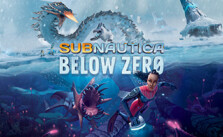
Thanks for posting these, commands.
And amazingly they are not posted in-game.
And the prologue only teaches like 7 commands?
I Might of missed one as the time to read wasn’t long enough.
Can someone please add the controls while mounted… mostly, how do I just stop the animal in place? Is that possible without dismounting? Thanks
Shift left run
Control left slow and stop
Hold L-Ctrl to dive